
Issue #151
Date of Publication: September 18, 2015
![]() Welcome to the SchoolCounselor.com eNewsletter which is designed to advance counselors’ level of technological literacy, application, and integration. You will find practical solutions and answers to technology related problems, especially as they apply to your job as counselor. If you would like to share a tip or trick, or if you would like to ask a question, e-mail Russ Sabella at news@schoolcounselor.com.
Welcome to the SchoolCounselor.com eNewsletter which is designed to advance counselors’ level of technological literacy, application, and integration. You will find practical solutions and answers to technology related problems, especially as they apply to your job as counselor. If you would like to share a tip or trick, or if you would like to ask a question, e-mail Russ Sabella at news@schoolcounselor.com.
Please take a moment to visit our Sponsors:
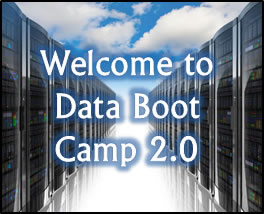 My Data Boot Camp 2.0: Get AWESOME with Microsoft Excel and using data in your work!
My Data Boot Camp 2.0: Get AWESOME with Microsoft Excel and using data in your work!
With this new online tutorial, you will find both written and detailed video instruction demonstrating data skills in a user-friendly manner. What you see is what you learn. Throughout the program, you’ll also see many bonus articles, links, and tips. And, best of all, in addition to the many descriptive pages, you’ll have access to 39 videos covering 206 minutes of tutorial footage. And, until October 15th, the program is 50% off! Click here to see the lessons.
Click here to purchase your two year pass at 50% off. The final price is only $11.
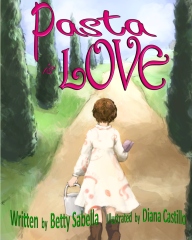 PASTA is LOVE is the sweet and funny story of a young girl, caught in the middle of the greatest tomato-flying fiasco ever! She’s a charming daydreamer who relies on family to teach her what’s truly important in life. Short, engaging paragraphs, along with 18-detailed illustrations make PASTA is LOVE an excellent choice for storytime. Grades 1-5. Bonus: Includes a recipe from the story.
PASTA is LOVE is the sweet and funny story of a young girl, caught in the middle of the greatest tomato-flying fiasco ever! She’s a charming daydreamer who relies on family to teach her what’s truly important in life. Short, engaging paragraphs, along with 18-detailed illustrations make PASTA is LOVE an excellent choice for storytime. Grades 1-5. Bonus: Includes a recipe from the story.
https://www.createspace.com/3872785
 The Time Elapsed Analysis & Reporting System (T.E.A.R.S.) is a Microsoft Excel add-in that automatically calculates the total amount of time that you have spent in different aspects of your work. After exporting your calendar data from Microsoft Outlook to Excel, this add-in extracts elapsed time, sums up the number of hours in each category, and then produces both a table and a chart. If you ever wondered where your time goes, you will want to use T.E.A.R.S. to learn more.
The Time Elapsed Analysis & Reporting System (T.E.A.R.S.) is a Microsoft Excel add-in that automatically calculates the total amount of time that you have spent in different aspects of your work. After exporting your calendar data from Microsoft Outlook to Excel, this add-in extracts elapsed time, sums up the number of hours in each category, and then produces both a table and a chart. If you ever wondered where your time goes, you will want to use T.E.A.R.S. to learn more.
https://schoolcounselor.com/tears/
![]()
Must See Videos
Video: Google Forms Custom Themes & More
New videos have been added since the last issue:
- Stuck On An Escalator – Take Action
- Parents with a sense of humor (Texting and Faceboo…
- Tribute to 9/11 Daddy’s
- Laughing Anchors …
- Chris P. Bacon
- MEDIATOR MENTORS – Mediation Training
- Google, evolved
- Little girls judo fight Little Kids Judo Funny
- Flash Mob “One More Day” (Les Mis) – West Des Moi…
- Rita Pierson: Every kid needs a champion
- What Students Really Need to Hear [Video]
- The heart broken smile.
- Here’s what happens when you’re raised never sayin…
- Morning Meetings: Creating a Safe Space for Learni…
- Stare at the dot!
- Key & Peele – Teaching Center
- Google Translate vs. “La Bamba”
- Officer is surprised what this dog does after he f…
- What’s the best way to study?
 Resources, Tools, and Tips
Resources, Tools, and Tips
from Russ Sabella …
– Keeping Kids Out of High Tech Trouble. This blog supports Dr. Russell Sabella’s work on educating children, parents, educators and other stakeholders about the responsible use of technology. Included in these pages you will find helpful resources, lesson plans, links, and more. Russ’s most recent book and workshops are primary resources for meeting this mission.
http://guardingkids.blogspot.com
– SchoolCounselor.com eNewsletter. The SchoolCounselor.com e-Newsletter is an electronic publication designed to advance counselors’ level of technological literacy, application, and integration. You will find practical solutions and answers to technology related problems, especially as they apply to your job as counselor.
https://schoolcounselor.com/newsletter/
– Must See Videos. When I see a video that would be useful, inspiring, enlightening among counselors, I post it here.
http://counselingvideos.blogspot.com/
– Twitter. Postings about all things counseling, life, humor, and more.
http://twitter.com/rsabella
– Pinterest. Lots of resources for counselors, parents, and others.
http://pinterest.com/rsabella/
– YouTube. Counseling related playlists and more.
http://bit.ly/Sabella-Playlist
_______________________________________
 TIPS AND TRICKS
TIPS AND TRICKS
Technology Tips, Tricks, and Shortcuts Boot Camp (Handout)
This continually evolving handout accompanies my workshop by the same title.
http://bit.ly/tech-tips-sabella
_____________________________________________
ASAP Utilities for Excel – Practical Tricks to Save Hours in Excel with ASAP Utilities
http://www.asap-utilities.com/incredible-tricks-to-save-hours.php
_____________________________________________
Keyboard shortcuts for Google Drive on the web
Or, To display the keyboard shortcut list in Google Drive, press Ctrl + / (Chrome OS, Windows) or ⌘ + / (Mac).
https://support.google.com/drive/answer/2563044
_____________________________________________
Chrome
I’m noticing more and more people using Google’s Chrome browser. As a keyboard guy, here are a few of my favorites that help to be more efficient, save time:
- CRTL + 0 (zero) = Returns everything on the page to normal size.
- CRTL + D = add page to bookmarks
- CRTL + H = show my history (then you can search for page you were on and want to revisit)
- CRTL + T = new tab
- CRTL + SHIFT + T = reopen last closed window
- CRTL + Enlarges everything on the page
- Ctrl+J Opens the Downloads page.
- Drag a link to bookmarks bar = Saves the link as a bookmark.
- F6 = Jump to address bar
- F11 = go full screen
- Space bar = Scrolls down the web page.
… and, a few of my favorite Microsoft Word keyboard shortcuts
- CRTL + K = insert hyperlink
- CRTL + space bar = clear formatting
- CRTL + Scroll = (mouse wheel) zoom in or out
- CRTL + W = close active window or document
- CTRL+Z = Undo
- CTRL+Y = Redo
- CTRL+ HOME = go to beginning of document
- CTRL+END = go to end of document
- CTRL+1 = single line spacing (guess what CTRL + 2 does)
- CTRL+ENTER = insert page break
- SHIFT + F3 = Change between all upper-, first letter upper- and all lower-case
- SHIFT + F5 = go to last edited place in document
… and a few for PowerPoint
- Run slide show from the beginning: [F5]
- Run slide show from current slide: [Shift] + [F5]
- Move to a specific slide number while running slide show: Enter slide # & press [Enter]
- Temporarily display black screen during slide show: B. Press B again to go back.
Microsoft Outlook
Here is how you can easily switch between the different functions in Outlook (Mail, Calendar, Contacts, Tasks, etc)
- Mail Ctrl + 1
- Calendar Ctrl + 2
- Contacts Ctrl + 3
- Tasks Ctrl + 4
- Notes Ctrl + 5
- Folder list Ctrl + 6
- Shortcuts Ctrl + 7
- Journal Ctrl + 8
____________________________________________
Microsoft Excel: Quickly insert today’s date
To insert the current date, press CTRL+; (semi-colon). Recognize that this date will NOT change when you open the spreadsheet at a later time. To achieve that, you’ll need a formula which is “=NOW( )” sans the quotes.
To include the time, it’s CTRL + SHIFT + ; (semi-colon)
To insert the current date and time, press CTRL+; (semi-colon), then press SPACE, and then press CTRL+SHIFT+; (semi-colon).
_____________________________________________
Customize Default Excel Workbook
Did you know that when Excel opens a new workbook it uses a template called ‘Book’ to create the new file? This means we can create a custom default Excel workbook by replacing the template file called ‘Book’ with one containing our own formatting.
http://www.myonlinetraininghub.com/customize-default-excel-workbook
_____________________________________________
Microsoft Word 2013: Open and edit PDFs inside Word
Word 2013 can not only open a PDF document, it also enables you to edit it—without need of a third-party application. You can also edit the data inside tables and move images around the document. When you’re finished, you can save the document as either a PDF or a Word file. This is a must-have feature for anyone who works with PDFs frequently.
Source: http://www.pcworld.com/article/2026567/10-killer-new-features-in-word-2013.html
_____________________________________________
Word count and character count in Microsoft Word – [Video] https://www.youtube.com/watch?v=ze-vKS7oFAQ
_____________________________________________
Microsoft Excel 2013: Clean data quickly with Flash Fill
Excel has many powerful & time-saving features. Even by Excel’s standard, Flash Fill is magical. Introduced in 2013, Flash Fill is a rule engine to Excel’s fill logic. Every time you type something in a cell, Excel will try to guess the pattern and offers to fill up the rest of cells for you. That is some serious time saving magic.
http://chandoo.org/wp/2015/08/01/introduction-to-flash-fill/
_____________________________________________
Social Media for Teachers: Guides, Resources, and Ideas | Edutopia
For educators who are searching for ways to harness the power of social media in their classrooms, this Edutopia article by writer Matt Davis will pay dividends.
http://www.edutopia.org/blog/social-media-resources-educators-matt-davis
_____________________________________________
Free Windows 10 Training Videos
Microsoft in Education has provided a series of free videos at YouTube that explain the basics of using and configuring Windows 10. The videos are supposedly aimed at teachers but they are suitable for anyone.
http://www.techsupportalert.com/content/free-windows-10-training-videos.htm
_____________________________________________
ViewPure
Watch YouTube videos without comments, ads, or other distractions.
_____________________________________________
Download Shortcut keys for Windows 10
This guide lists shortcut keys that you can use from the desktop in Windows 10.
https://www.microsoft.com/en-us/download/details.aspx?id=48716
_____________________________________________
Google Parser – Google Scraper
With web data extraction algorithms, using PHP HTML parsers, this site harvests URLs and contents of search engines like Google.
http://goohackle.com/tools/google-parser/
_____________________________________________
Readyboost
ReadyBoost can speed up your computer by using storage space on most USB flash drives and flash memory cards. When you plug a ReadyBoost -compatible storage device into your computer, the AutoPlay dialog box offers you the option to speed up your computer using ReadyBoost . If you select this option, you can choose how much memory on the device to use for this purpose. http://windows.microsoft.com/en-us/windows/using-memory-storage-device-speed-computer
_____________________________________________
 WORTHY WEBSITES AND SOFTWARE
WORTHY WEBSITES AND SOFTWARE
autoCrat
In 2 minutes, this video shows you how to use autoCrat (a Google Add-on) to transform a paper questionnaire to a Google Form then back to Google Doc.
https://www.youtube.com/watch?v=YE9EZ7tX9UE
Find more resources at http://www.mcbtech.org
_____________________________________________
When2meet Demo – [Video]
My favorite free and easy scheduling program.
https://www.youtube.com/watch?v=ythOIDjUko0
Also see http://doodle.com/
_____________________________________________
SignUpGenius.com: Free Online Sign Up Forms
Create a free online sign up sheet in minutes. Great for volunteer scheduling and event management at schools, churches, sport leagues, and businesses.
_____________________________________________
MeetingBurner: Online Meetings & Webinar
The free service can host up to ten participants, and includes screen sharing, group chat, audio and video conferencing, and some mobile tools.
https://www.meetingburner.com/
_____________________________________________
Free Online AVERY Label Design and Print
The free, easy way to access thousands of Avery templates. Also available as a tablet app, and as downloadable software. You can print to your own printer or order them online. http://www.avery.com/avery/en_us/Templates-%26-Software/Software/Avery-Design–Print-Online.htm
_____________________________________________
How many days until … ?
_____________________________________________
Sticky Notes
This program is included with Microsoft Windows (Click on start button and type “sticky notes” click to open). I personally don’t use these although many of the people I work with do and so I thought it might be worth including. Here are some keyboard shortcuts for this tool (source http://www.bsocialshine.com/2015/09/how-to-use-sticky-notes-tips-shortcuts.html):
Shortcut key for sticky notes
CTRL + SHIFT + > Increase Font Size
CTRL + SHIFT + < Decrease Font Size
CTRL + A Select All
CTRL + X Cut
CTRL + C Copy
CTRL + V Paste
CTRL + Z Undo
CTRL + Y Redo
CTRL + L Left Alignment
CTRL + E Center Alignment
CTRL + R Right Alignment
CTRL + B Bold
CTRL + I Italic
CTRL + U Underline
CTRL + T Strike Through
CTRL + SHIFT + L (1 Time) Bullet List (●, ●, ●)
CTRL + SHIFT + L (2 Times) Numbered List (1, 2, 3)
JUST FOR FUN
Ticket-O-Matic is a small automatic generator-machine: it gives you the ability to generate FAKE First Class Airline Tickets in 3 simple steps. Choose airline, choose details to create and then download your ticket or send it to someone!
http://omatic.musicairport.com/
_____________________________________________
70+ Education Documentaries to Challenge & Inspire
http://etale.org/main/2014/03/18/45-education-documentaries-to-challenge-inspire/
_____________________________________________
Can I Stream.It?
Search Netflix, Hulu, Google Play, iTunes, and more, for movies to stream instantly, rent, and buy. by setting up a free account, You can set reminders for when movies or tv programs are available for streaming.
_____________________________________________
SUBSCRIPTION INFORMATION
SchoolCounselor.com does not knowingly send unsolicited e-mail. This Newsletter is for subscribers only. If you received it and did not subscribe, please let us know using the link on the bottom of this email. We will remove your name immediately.
TO SUBSCRIBE to this newsletter, simply go to the signup page at www.SchoolCounselor.com/newsletter and enter your e-mail address. You will receive an e-mail asking you to confirm your subscription. We will add your e-mail address to the list when you reply to the confirmation e-mail.
TO CHANGE YOUR E-MAIL ADDRESS: If your old address will become inactive, PLEASE
UNSUBSCRIBE with your old address and SUBSCRIBE with your new one.
IF ALL ELSE FAILS send a note to news@schoolcounselor.com. Please allow a week or two for changes to take effect.
_____________________________
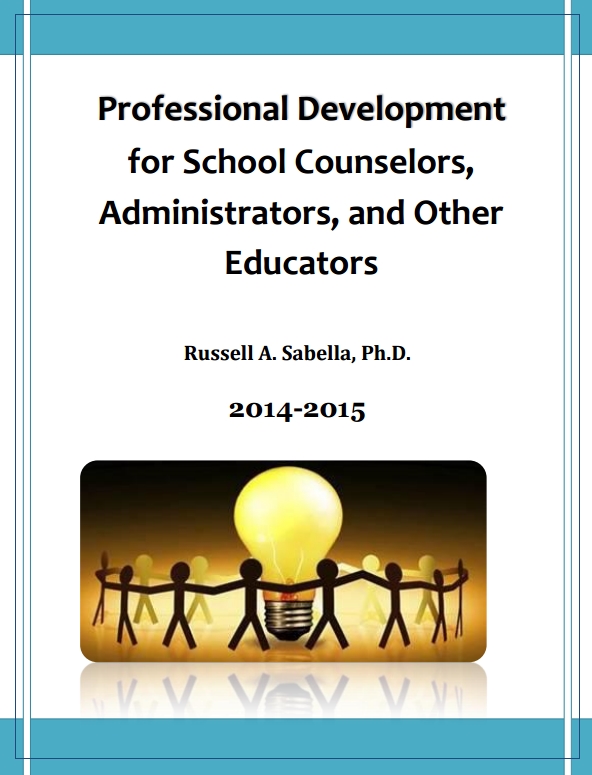
 Dr. Russell A. Sabella is currently a Professor in the Department of Counseling in the College of Education, Florida Gulf Coast University and President of Sabella & Associates.
Dr. Russell A. Sabella is currently a Professor in the Department of Counseling in the College of Education, Florida Gulf Coast University and President of Sabella & Associates.