
![]() Date of Publication: November 24, 2015
Date of Publication: November 24, 2015
Welcome to the SchoolCounselor.com eNewsletter which is designed to advance counselors’ level of technological literacy, application, and integration. You will find practical solutions and answers to technology related problems, especially as they apply to your job as counselor. If you would like to share a tip or trick, or if you would like to ask a question, e-mail Russ Sabella at news@schoolcounselor.com.

Please take a moment to visit our Sponsors:
My Data Boot Camp 2.0
Get AWESOME with Microsoft Excel and using data in your work!
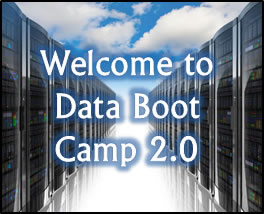 With this new online tutorial, you will find both written and detailed video instruction demonstrating data skills in a user-friendly manner. What you see is what you learn. Throughout the program, you’ll also see many bonus articles, links, and tips. And, best of all, in addition to the many descriptive pages, you’ll have access to 39 videos covering 206 minutes of tutorial footage. Click here to see a checklist of all the lessons in this tutorial. Get started by purchasing a pass good for 2 years from your sign-up date for only $21.95. http://www.mydatabootcamp.com/
With this new online tutorial, you will find both written and detailed video instruction demonstrating data skills in a user-friendly manner. What you see is what you learn. Throughout the program, you’ll also see many bonus articles, links, and tips. And, best of all, in addition to the many descriptive pages, you’ll have access to 39 videos covering 206 minutes of tutorial footage. Click here to see a checklist of all the lessons in this tutorial. Get started by purchasing a pass good for 2 years from your sign-up date for only $21.95. http://www.mydatabootcamp.com/
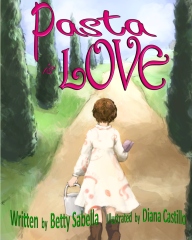
PASTA is LOVE is the sweet and funny story of a young girl, caught in the middle of the greatest tomato-flying fiasco ever! She’s a charming daydreamer who relies on family to teach her what’s truly important in life. Short, engaging paragraphs, along with 18-detailed illustrations make PASTA is LOVE an excellent choice for storytime. Grades 1-5. Bonus: Includes a recipe from the story.
https://www.createspace.com/3872785

Newest Video Tutorials:
Using Word Styles (Video Tutorial)
https://schoolcounselor.com/using-microsoft-word-styles/
Speed Dial the Internet: Quickly Access Your Most Popular Sites (Video Tutorial)
https://schoolcounselor.com/speed_dial_the_web/
Google Forms Custom Themes & More (Video Tutorial)
https://schoolcounselor.com/google-forms-custom-themes/
Subscribe to the GuardingKids Blog
Click here to receive posts from GuardingKids.com, a website that supports my work on educating children, parents, educators and other stakeholders about the responsible use of technology. Included in these pages you will find helpful resources, lesson plans, links, and more.
New “Must See” Videos
- Parents perfect reaction to our baby announcement!
“Why are my eyes watering?” - These dads are genius
- The Telekinetic Coffee Shop Prank
- Best of Doug the Pug
- Using Microsoft Word Styles
- Principal “Whips the Nae Nae”
- Bindi & Derek's Contemporary – Dancing With The Stars
- Beagle meets the baby
- 0-100: Advice
- What If Your Pizza Place Billed Like a Hospital? | Consumer Reports
- A 6 year old girl give her mom a wake up calls a lesson of life after her parents been divorced
Google Forms Custom Themes & More - Fun with dogs …
 Resources, Tools, and Tips
Resources, Tools, and Tips
from Russ Sabella …
– Keeping Kids Out of High Tech Trouble. This blog supports Dr. Russell Sabella’s work on educating children, parents, educators and other stakeholders about the responsible use of technology. Included in these pages you will find helpful resources, lesson plans, links, and more. Russ’s most recent book and workshops are primary resources for meeting this mission.
http://guardingkids.blogspot.com
– SchoolCounselor.com eNewsletter. The SchoolCounselor.com e-Newsletter is an electronic publication designed to advance counselors’ level of technological literacy, application, and integration. You will find practical solutions and answers to technology related problems, especially as they apply to your job as counselor.
https://schoolcounselor.com/newsletter/
– Must See Videos. When I see a video that would be useful, inspiring, and/or enlightening among counselors, I post it here.
http://counselingvideos.blogspot.com/
– Twitter. Postings about all things counseling, life, humor, and more.
http://twitter.com/rsabella
– Pinterest. Lots of resources for counselors, parents, and others.
http://pinterest.com/rsabella/
– YouTube. Counseling related playlists and more.
http://bit.ly/Sabella-Playlist

TIPS AND TRICKS
Technology Tips, Tricks, and Shortcuts Boot Camp (Handout)
This is the continually developing handout for the workshop by the same title.
http://bit.ly/tech-tips-sabella
_____________________________________________
The New autoCrat: Document Merge in Google Drive (Video)
Flexible, easy to use document merge tool that creates PDF or shared Documents from spreadsheet data. This app also has a feature that allows it to email you when a form is submitted!
https://www.youtube.com/watch?v=eDbpjlDAepI
Get the Google Addon directly here.
_____________________________________________
Learn New Things: How to Insert Watermark in MS Word (Picture & Text)
http://www.bsocialshine.com/2015/10/how-to-insert-watermark-in-ms-word.html
_____________________________________________
Interactive online Google tutorial and References – Google Guide
Google Guide is an online interactive tutorial and reference for experienced users, novices, and everyone in between.
http://www.googleguide.com/
_____________________________________________
A Snapchat Explainer for Non-Millennials | Re/code
http://recode.net/2014/08/18/a-snapchat-explainer-for-non-millennials/
Also see http://www.businessinsider.com/how-to-use-snapchat-2015-2
_____________________________________________
Google Drive: Create New Files Quickly Using Keyboard Shortcuts
Document Shift + t
Presentation Shift + p
Spreadsheet Shift + s
Drawing Shift + d
Folder Shift + f
Form Shift + o
Source: https://support.google.com/drive/answer/2563044?hl=en
_____________________________________________
Bluestacks
BlueStacks App Player lets you run mobile apps fast and fullscreen on Windows and Mac.
http://www.bluestacks.com
_____________________________________________
How to Convert PowerPoint 2010 Presentations Into Videos
https://www.youtube.com/watch?v=fTda5Ypv9U0
_____________________________________________
Google Sheets: 3 Add-Ons to Try | Teacher Tech
If you use Google Forms your data goes into a spreadsheet. Whether you are using Google Forms or are starting straight from a spreadsheet there are some great spreadsheet Add-Ons that can increase your productivity.
http://www.alicekeeler.com/teachertech/2015/07/26/google-sheets-3-add-ons-to-try/
_____________________________________________
Readability-Score.com
Free Online Readability Calculator – Flesch Kincaid, Gunning Fog and more …
https://readability-score.com/
_____________________________________________
Is it Real Training (Technology Security)
This one from James Madison University only takes a few minutes and does a very nice job of helping you to understand spoofing and phishing scams.
http://www.jmu.edu/computing/ittraining/SIGUCCS/
_____________________________________________
10 Minute Mail
The website you are registering with may sell your personal information; you never know where your e-mail will be published. At this time, a 10 minute mail is the best solution to solve your problems. All mailboxes are really disposable, once your mailbox has been deleted no one will ever be able to access it again.
https://10minutemail.net/
_____________________________________________
8 Great Tools to Make You an Excel Expert
http://blog.surepayroll.com/8-great-tools-to-make-you-an-excel-expert/
Also check out: https://www.facebook.com/DataBootCamp/
and http://www.mydatabootcamp.com/
_____________________________________________
 WORTHY WEBSITES
WORTHY WEBSITES
AND SOFTWARE
The Best Homework Apps – Sunshine and Hurricanes
Are you, as a parent, struggling to help your child with homework? The Best Homework Apps will help students in several subject areas and provide teacher help in some areas. If Algebra and Geometry are foreign languages to you, these apps will become your translator! Students from middle school to grad school will appreciate the help these apps give and how easily transportable they are on a smartphone or tablet!
http://www.sunshineandhurricanes.com/homework-apps/
_____________________________________________
The Time Elapsed Analysis & Reporting System (T.E.A.R.S.) is a Microsoft Excel add-in that automatically calculates the total amount of time that you have spent in different aspects of your work. After exporting your calendar data from Microsoft Outlook to Excel, this add-in extracts elapsed time, sums up the number of hours in each category, and then produces both a table and a chart. If you ever wondered where your time goes, you will want to use T.E.A.R.S. to learn more.
http://www.schoolcounselor.com/tears/
_____________________________________________
dupeGuru – Duplicate file scanner
dupeGuru is a tool to find duplicate files on your computer. It can scan either filenames or contents. The filename scan features a fuzzy matching algorithm that can find duplicate filenames even when they are not exactly the same. dupeGuru runs on Windows, Mac OS X and Linux.
http://www.hardcoded.net/dupeguru/
_____________________________________________
Essential free software you can’t afford to miss | PCWorld
Free doesn’t have to mean cheesy, especially when it comes to freeware. A developer’s passion project can become something you can’t imagine being without, and the fact that you don’t have to lay out any cash to acquire it is a major bonus. Some developers accept donations to further development, so consider giving what you can if you find value in their efforts.
http://www.pcworld.com/article/2050352/essential-free-software-you-cant-afford-to-miss.html
_____________________________________________
Class Messenger
Here is a Prezi and FAQ that explains our service in detail if you’d like to have a look.
https://www.classmessenger.com/
_____________________________________________
Safe Browsing Site Status – Transparency Report – Google
You can search to see whether a website is currently dangerous to visit.
https://www.google.com/transparencyreport/safebrowsing/diagnostic/?hl=en
_____________________________________________
Movie Rotator
With the free Movie Rotator software you can quickly and easily rotate digital camera videos easily and reliably, with the click of a button.
http://www.movierotator.com/
_____________________________________________
fur.ly
Shorten multiple urls into one .
http://fur.ly/
_____________________________________________
PDF Split and Merge
Split and merge pdf documents, free and open source. This one is terrific for putting together online submissions (e.g., think, RAMP).
http://www.pdfsam.org/
_____________________________________________
 JUST FOR FUN
JUST FOR FUN
Free Printable Cards, Printable Invitations, Birthday Cards
Easy to use and lots of options.
http://www.greetingsisland.com/
Happy : TED Radio Hour : NPR
Simply Happy
In this hour, finding happiness may be simpler than you think.
http://www.npr.org/programs/ted-radio-hour/267185371/simply-happy?showDate=2015-10-16
_____________________________________________
101 Greatest Quotes About Success and How to Achieve It | Inc.com http://www.inc.com/lolly-daskal/101-of-the-smartest-things-ever-said-about-success-and-how-to-achieve-it.html
_____________________________________________
How Well Do You Delegate?
Take this short quiz to explore how well you currently delegate. Your answers will show you if you need to improve. If you do, we’ll direct you to some great resources that will help you.
https://www.mindtools.com/pages/article/newTMM_60.htm
_____________________________________________
Search “Fun Facts” Or “I’m Feeling Curious” In Google And Feed Your Curiosity
_____________________________________________
Desktopography
Nature themed desktop wallpaper by the world’s best digital artists.
http://desktopography.net/
_____________________________________________
Family Echo – Free Online Family Tree Maker
http://familyecho.com/
_____________________________________________
Eleven-Year-Old Alex Jordan Shows Off Famtastic
Famtastic is an app that lets all the caregivers coordinate in one big family tracking where kids are when, which caregiver has which task covered, as well as going back and tracking what happened – for things like shared custody agreements and taking turns.
http://techcrunch.com/2015/09/20/eleven-year-old-alex-jordan-shows-off-famtastic-an-online-family-planner-at-the-disrupt-sf-hackathon/
Direct link to app: http://devpost.com/software/famtastic
_____________________________________________
SUBSCRIPTION INFORMATION
SchoolCounselor.com does not knowingly send unsolicited e-mail. This Newsletter is for subscribers only. If you received it and did not subscribe, please let us know using the link on the bottom of this email. We will remove your name immediately.
TO SUBSCRIBE to this newsletter, simply go to the signup page at www.SchoolCounselor.com/newsletter and enter your e-mail address. You will receive an e-mail asking you to confirm your subscription. We will add your e-mail address to the list when you reply to the confirmation e-mail.
TO CHANGE YOUR E-MAIL ADDRESS: If your old address will become inactive, PLEASE UNSUBSCRIBE with your old address and SUBSCRIBE with your new one.
IF ALL ELSE FAILS send a note to news@schoolcounselor.com. Please allow a week for changes to take effect.
_____________________________
 Dr. Russell A. Sabella is currently a Professor in the Department of Counseling in the College of Education, Florida Gulf Coast University and President of Sabella & Associates.
Dr. Russell A. Sabella is currently a Professor in the Department of Counseling in the College of Education, Florida Gulf Coast University and President of Sabella & Associates.