 Issue #153
Issue #153
Date of Publication: January 20, 2016
Welcome to the SchoolCounselor.com eNewsletter which is designed to advance counselors’ level of technological literacy, application, and integration. You will find practical solutions and answers to technology related problems, especially as they apply to your job as counselor. If you would like to share a tip or trick, or if you would like to ask a question, e-mail Russ Sabella at news@schoolcounselor.com.
Must See Videos
 New videos have been added since the last issue (click to go directly to the video):
New videos have been added since the last issue (click to go directly to the video):
- Katherine Pastor #SCOY 2016
- Life Vest Inside – Kindness Boomerang – “One Day”
- Tea and Consent
- “Too Thin” Models Are Being Banned
- Adele – Hello Parody (Hella Cravings)
- Hello From The Mother Side
- Disabled Basketball Player is Given Help by Opposi…
- 360 video of the Blue Angels by USA TODAY
- Don’t be shocked if this happens.
- Who is your best friend?
- Life is Awesome (#3)
Newest Video Tutorials:
Using Word Styles (Video Tutorial)
https://schoolcounselor.com/using-microsoft-word-styles/
Speed Dial the Internet: Quickly Access Your Most Popular Sites (Video Tutorial)
https://schoolcounselor.com/speed_dial_the_web/
Google Forms Custom Themes & More (Video Tutorial)
https://schoolcounselor.com/google-forms-custom-themes/
Subscribe to the GuardingKids Blog
Click here to receive posts from GuardingKids.com, a website that supports my work on educating children, parents, educators and other stakeholders about the responsible use of technology. Included in these pages you will find helpful resources, lesson plans, links, and more.
Resources, Tools, and Tips
from Russ Sabella …
– Keeping Kids Out of High Tech Trouble. This blog supports Dr. Russell Sabella’s work on educating children, parents, educators and other stakeholders about the responsible use of technology. Included in these pages you will find helpful resources, lesson plans, links, and more. Russ’s most recent book and workshops are primary resources for meeting this mission.
http://guardingkids.blogspot.com
– SchoolCounselor.com eNewsletter. The SchoolCounselor.com e-Newsletter is an electronic publication designed to advance counselors’ level of technological literacy, application, and integration. You will find practical solutions and answers to technology related problems, especially as they apply to your job as counselor.
https://schoolcounselor.com/newsletter/
– Must See Videos. When I see a video that would be useful, inspiring, enlightening among counselors, I post it here.
http://counselingvideos.blogspot.com/
– Twitter. Postings about all things counseling, life, humor, and more.
– Pinterest. Lots of resources for counselors, parents, and others.
http://pinterest.com/rsabella/
– YouTube. Counseling related playlists and more.
http://bit.ly/Sabella-Playlist
TIPS AND TRICKS
32 New Keyboard Shortcuts in Windows 10
From window management with Snap and Task View to virtual desktops and the Command Prompt, there are lots of new goodies for keyboard users in Windows 10.
Source: How-to-Geek
_____________________________________________
Move and Align Chart Titles, Labels, Legends with the Arrow Keys – (FREE Microsoft Addin from Excel Campus)
The free Chart Alignment Add-in for Excel allows you to quickly align the objects within a chart. The chart titles, labels, and legends can be moved using the arrow keys on the keyboard or with the alignment buttons in the add-in window.
https://www.excelcampus.com/keyboard-shortcuts/chart-alignment-add-in/ _____________________________________________
Convert PDF to Google Docs or MS Word using NEW Google Drive – YouTube
https://www.youtube.com/watch?v=SQQOZlSCZMk
_____________________________________________
Google Forms Add-on:Choice Eliminator
This will eliminate options from a multiple-choice, list, or checkbox type of question. Great for signing up for time slots or having students choose topics without doubling up. Watch the demonstration video here: https://www.youtube.com/watch?v=zFcLgN1QVTg
Click here to go directly to the add-on for installation.
_____________________________________________
Color alternate rows of your Excel spreadsheet (aka zebra stripes) – YouTube
This is one of the many lessons included in myDataBootCamp.com. For large data sets, it might be helpful to shade every other row to make it more readable on screen or in print. In this lesson, I show you 3 different ways to do just that.
https://www.youtube.com/watch?v=eURIqnJ3bqQ
_____________________________________________
Displaying the Filename in Word – YouTube
It is common to display the file name and its folders in the header or footer of a Microsoft Word document. It does not have to go in the header or footer it can go in the main body of the document.
https://www.youtube.com/watch?v=YXh9JzB_f7w
_____________________________________________
Inserting a Non-Breaking Space (Microsoft Word)
When Microsoft Word calculates line width and wraps text to the next line, it tries to break the line at either a space or a hyphen. Sometimes, however, you may not want Word to break a line at a certain space. For instance, you may want to make sure that two adjacent words appear on the same line as each other (e..g, Mr. Smith). The answer is to use non-breaking spaces instead of regular spaces when you don’t want Word to break a line at a certain space. To do this, hold down the Ctrl and Shift keys as you press the Spacebar. Word will then not break the line at that point.
Source: http://word.tips.net/T001081_Inserting_a_Non-Breaking_Space.html
_____________________________________________
5 cool Google Drive features you probably aren’t using—yet
My new favorite is Bookmark “quick creation” links. http://www.pcworld.com/article/3005797/software-productivity/5-cool-google-drive-features-you-probably-arent-using-yet.html
_____________________________________________
Mom This is How Twitter Works
Twitter is an online social networking tool in which users post 140 character updates of what is going on in their lives along with links to things they think are interesting, funny, or useful to their followers (“following” being essentially what “friending” is on other sites). This site is not a comprehensive guide as twitter is always adding new subtle features to make their service more useful and user-friendly, but this should demystify most of the basics. You can always visit support.twitter.com to find out more.
http://momthisishowtwitterworks.com/
_____________________________________________
James Madison University – Is it Real Training
Helps you to better identify phishing or spearing scams and avoid being taken.
http://www.jmu.edu/computing/ittraining/SIGUCCS/
_____________________________________________
Microsoft Excel: Clean data quickly with Flash Fill
Excel has many powerful & time-saving features. Even by Excel’s standard, Flash Fill is magical. Introduced in 2013, Flash Fill is a rule engine to Excel’s fill logic. Every time you type something in a cell, Excel will try to guess the pattern and offers to fill up the rest of cells for you.
http://chandoo.org/wp/2015/08/01/introduction-to-flash-fill/
_____________________________________________
How to Color Alternate Rows in Google Sheets
http://www.labnol.org/internet/alternate-color-rows-in-google-sheets/28701/
_____________________________________________
 WORTHY WEBSITES AND SOFTWARE
WORTHY WEBSITES AND SOFTWARE
WizTree is a disk space analyzer. It scans your entire hard drive and shows you which files and folders are using the most disk space. It does this VERY QUICKLY. In fact, we believe WizTree to be the fastest application of this type in the world! Use the information WizTree provides to quickly locate and remove “space hogs” from your hard drive.
WARNING: Take care not to remove any files that are required for the correct operation of your PC! When in doubt, leave it alone. I find this program especially good for large video files (mp4) and music files (mp3) that seem to be all over the place on my hard drive.
Click here to learn more and download.
_____________________________________________
GuardingKids.com: Resources for Parents http://guardingkids.blogspot.in/p/cybercitizenship-resources-for-parents.html
Also see https://schoolcounselor.com/safety/
_____________________________________________
 The Time Elapsed Analysis & Reporting System (T.E.A.R.S.) is a Microsoft Excel add-in that automatically calculates the total amount of time that you have spent in different aspects of your work. After exporting your calendar data from Microsoft Outlook to Excel, this add-in extracts elapsed time, sums up the number of hours in each category, and then produces both a table and a chart. If you ever wondered where your time goes, you will want to use T.E.A.R.S. to learn more.
The Time Elapsed Analysis & Reporting System (T.E.A.R.S.) is a Microsoft Excel add-in that automatically calculates the total amount of time that you have spent in different aspects of your work. After exporting your calendar data from Microsoft Outlook to Excel, this add-in extracts elapsed time, sums up the number of hours in each category, and then produces both a table and a chart. If you ever wondered where your time goes, you will want to use T.E.A.R.S. to learn more.
http://www.schoolcounselor.com/tears/
_____________________________________________
My Top Recommended Software ADDINS (Chrome, Word, GDocs, Excel, etc.)
http://bit.ly/top-addins
Links to many of my workshop handouts:
https://schoolcounselor.com/professional-development/handouts/
_____________________________________________
Teacher Recommended: 50 Favorite Classroom Apps from MindShift
http://ww2.kqed.org/mindshift/2015/07/29/teacher-recommended-50-favorite-teaching-apps/
_____________________________________________
School Counseling Networks
Here is a short list of some helpful networks which you can join, some of which require a registered account with the host. These networks can be very helpful for learning more about tools, resources, frequently asked questions, and more.

_____________________________________________
 JUST FOR FUN
JUST FOR FUN
Recite
Quickly create a graphic and then, if you want, download or post to social media.
_____________________________________________
Someone Went And Edited Out All The Inside Parts Of Inside Out
This is a cool experiment: Jordan Hanzon has gone and taken Pixar’s Inside Out and edited out all of the scenes from Riley and her parent’s heads: the result is a poignant story of a girl adjusting to a new place.
http://gizmodo.com/someone-went-and-edited-out-all-the-inside-parts-of-ins-1750767585
_____________________________________________
List of Google “Now” Voice Commands
You pick up your phone and say “OK Google”… and then what? Your phone is listening. The microphone icon is pulsing. What do you say to your phone? What can you say to it? Google Now’s voice function has become surprisingly robust over the years. Check out this list of commands …
_____________________________________________
Powered Flight Deck of the Space Shuttle Endeavour photos
http://www.launchphotography.com/Endeavour_Flight_Deck.html
Also see other categories of amazing photos here.
_____________________________________________
Make Your Own Quiz, List or Poll | PlayBuzz
_____________________________________________
American Red Cross | Download Your FREE Estate Planning Guide and Workbook today!
Actually, not so much fun to think about but still very important. Collect and organize all of your important information in one place to help you write or update your will.
http://www.redcrosslegacy.org/will-estate-planning
_____________________________________________
 SUBSCRIPTION INFORMATION
SUBSCRIPTION INFORMATION
SchoolCounselor.com does not knowingly send unsolicited e-mail. This Newsletter is for subscribers only. If you received it and did not subscribe, please let us know using the link on the bottom of this email. We will remove your name immediately.
TO SUBSCRIBE to this newsletter, simply go to the signup page at www.SchoolCounselor.com/newsletter and enter your e-mail address. You will receive an e-mail asking you to confirm your subscription. We will add your e-mail address to the list when you reply to the confirmation e-mail.
TO CHANGE YOUR E-MAIL ADDRESS: If your old address will become inactive, PLEASE
UNSUBSCRIBE with your old address and SUBSCRIBE with your new one.
IF ALL ELSE FAILS send a note to news@schoolcounselor.com. Please allow a week or two for changes to take effect.
_____________________________

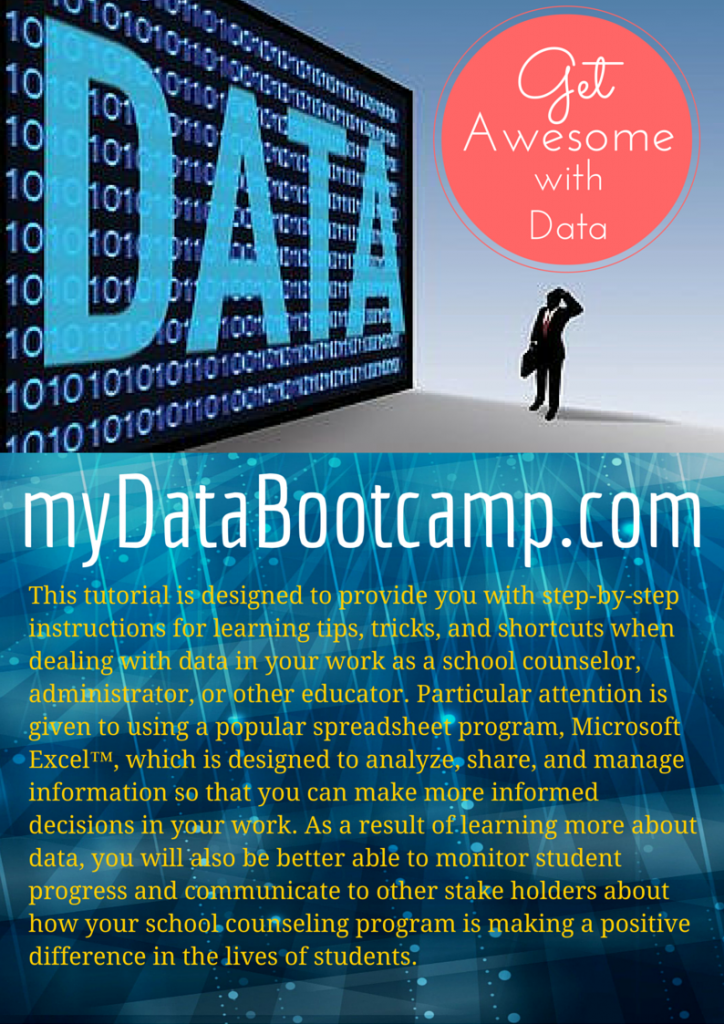
 Dr. Russell A. Sabella is currently a Professor in the Department of Counseling in the College of Education, Florida Gulf Coast University and President of Sabella & Associates.
Dr. Russell A. Sabella is currently a Professor in the Department of Counseling in the College of Education, Florida Gulf Coast University and President of Sabella & Associates.