Date of Publication: March 23, 2019
Welcome to the SchoolCounselor.com eNewsletter which is designed to advance counselors’ level of technological literacy, application, and integration. You will find practical solutions and answers to technology related problems, especially as they apply to your job as counselor. If you would like to share a tip or trick, or if you would like to ask a question, e-mail Russ Sabella at news@schoolcounselor.com.
 Must See Videos
Must See Videos
New videos have been added since the last issue:
All “must see” videos are now posted online at http://www.schoolcounselortv.com/ and https://www.guardingkids.com/
Resources, Tools, and Tips
from Russ Sabella …

Cybersafety and civility. This site supports Dr. Russell Sabella’s work on educating children, parents, educators and other stakeholders about the responsible use of technology. Included in these pages you will find helpful resources, lesson plans, links, and more. Russ’s most recent book and workshops are primary resources for meeting this mission.
http://www. guardingkids.com
– SchoolCounselor.com eNewsletter. The SchoolCounselor.com e-Newsletter is an electronic publication designed to advance counselors’ level of technological literacy, application, and integration. You will find practical solutions and answers to technology related problems, especially as they apply to your job as counselor.
https://schoolcounselor.com/newsletter/
– Must See Videos. When I see a video that would be useful, inspiring, enlightening among counselors, I post it here.http://www.schoolcounselortv.com
– Twitter. Postings about all things counseling, life, humor, and more. http://twitter.com/rsabella
– Pinterest. Lots of resources for counselors, parents, and others. http://pinterest.com/rsabella/
– YouTube. Counseling related playlists and more. http://bit.ly/Sabella-Playlist
 Experience the joy of doing more of what you love and the freedom of having extra income. Not sure how to do it exactly? We’ve got you covered with this new book! School Counselor Side Hustle has everything you ever wanted to know about succeeding at a lucrative side hustle!
Experience the joy of doing more of what you love and the freedom of having extra income. Not sure how to do it exactly? We’ve got you covered with this new book! School Counselor Side Hustle has everything you ever wanted to know about succeeding at a lucrative side hustle!
All educators and aspiring side hustlers, practicing or retired, will benefit from this book. Learn more and purchase: https://schoolcounselor.com/sidehustle/
 TECH TIPS AND TRICKS
TECH TIPS AND TRICKS
6 ways Quizzes in Google Forms are getting smarter
Here are six new features based on valuable feedback from teachers and designed to help educators continue using Quizzes in Google Forms in creative ways.
https://blog.google/topics/education/6-ways-quizzes-google-forms-are-getting-smarter/
_____________________________________________
Using Canva in your School Counseling Program – The Counseling Geek
Canva is a free graphic-design tool website, founded in 2012. It uses a drag-and-drop format and provides access to over a million photographs, graphics, and fonts. It is used by non-designers as well as professionals.
http://www.thecounselinggeek.com/2018/03/using-canva.html
_____________________________________________
Video: How to show, hide and print tracked changes WITHOUT accepting any of the changes. https://www.youtube.com/watch?v=JJb55oeQZ7g&feature=youtu.be&__s=rnzjd6qit1zmypsdzzpv
____________________________________________
25 Incredibly Useful Google Docs Tips and Tricks
“Whether you’re a Google Docs newbie or an old pro, you’ll learn something–or several somethings–from this how-to extravaganza.”
https://www.fastcompany.com/90221069/25-incredibly-useful-things-you-didnt-know-google-docs-could-do
_____________________________________________
10 Hidden Features of Microsoft Outlook That Are Rarely Used
https://www.makeuseof.com/tag/hidden-features-microsoft-outlook/
_____________________________________________
101 Excel functions you should know | Exceljet:
This guide is an overview of important Excel functions you should know. The screens below show the basics, and how related functions compare.
https://exceljet.net/excel-functions-you-should-know
_____________________________________________
How to export single or all charts from Excel worksheets to PowerPoint?
Sometimes, you may need to export a chart or all charts from Excel to PowerPoint for some purpose. This article is talking about how to achieve it.
https://www.extendoffice.com/documents/excel/4658-export-excel-chart-to-powerpoint.html
_____________________________________________
Improve Gmail With These Chrome Extensions
The How To Geek rounded up some of their favorite extensions that aren’t well know but are great additions. There are seven extensions and the How-To Geek article has complete descriptions of each one. All are available through the Chrome Web Store.
http://www.techsupportalert.com/content/improve-gmail-these-chrome-extensions.htm
_____________________________________________
Microsoft Accessibility Features
With more than 1 billion people in the world with disabilities, there is no limit to what people can achieve when technology reflects the diversity of all those who use it. Here is a list of our accessibility features available on Windows 10 and Office 365.
https://sway.office.com/vAdiAMXOJEQGVbqX
_____________________________________________
Collaborate on Word documents with Real-time Co-authoring
Note: If you’re using an older version of Word, or if you’re not a subscriber, you can still edit the document at the same time others are working in it, but you won’t have real-time collaboration. To see others’ changes and share yours, you’ll have to save the document from time to time.
https://support.office.com/en-US/article/Collaborate-on-Word-documents-with-real-time-co-authoring-7dd3040c-3f30-4fdd-bab0-8586492a1f1d
_____________________________________________
Web Browsing Trick: Copy Links Quicker
Right click the link like usual but tap E on your keyboard to copy the link.
Instant image search (Chrome only). If you hold down the “S” key and right click on an image, it will open an image search on a new tab.
_____________________________________________
WORTHY WEBSITES AND SOFTWARE
 Create a Resume in Google Docs – Applied Digital Skills from Google
Create a Resume in Google Docs – Applied Digital Skills from Google
Lesson plans with video to help students learn to format, write, and design a professional resume that stands out.
https://applieddigitalskills.withgoogle.com/c/middle-and-high-school/en/create-a-resume-in-google-docs/overview.html?
If you like this, there is more at https://applieddigitalskills.withgoogle.com/en/apps
_____________________________________________
Google’s New College Search Feature
Source: https://www.digitaltrends.com/mobile/google-adds-college-search-feature/
Now when you search for a 4-year U.S. college like FGCU or Spelman College, information about admissions, cost, student life and more will surface directly in Search, making it easier to explore educational options and find a college that meets your needs.
Also see https://finance.yahoo.com/news/google-unveils-tool-help-find-perfect-college-172413352.html
Also, for jobs, do a google search on the term “jobs near me” (without quotes).
_____________________________________________
The Best Free Tools for Amazing DIY Graphic Design – Mike Taylor
Now instead of hiring a graphic designer, you can save time and money by doing it yourself. Don’t be surprised if people are impressed with your newfound design skills.
https://mike-taylor.org/2018/08/21/the-best-free-tools-for-amazing-diy-graphic-design/
_____________________________________________
Free Icons and PNG Backgrounds
Like GIF images, PNG also have the ability to display transparent backgrounds. Thousands of free icons and png images are waiting for you.
https://www.freeiconspng.com/
_____________________________________________
Printable Paper
1,792 papers you can download and print for free!
https://www.printablepaper.net/
_____________________________________________
5 Easy Ways to Edit PDFs Online
https://www.guidingtech.com/70319/edit-pdfs-online/
_____________________________________________
remove.bg: Remove Background from Image
100% automatically – in 5 seconds – without a single click
https://www.remove.bg/
_____________________________________________
SlidesCarnival: Free Powerpoint templates and Google Slides themes
Find free Powerpoint templates and Google Slides themes and focus on communicating your ideas in your presentations. These professional designs cover all styles from playful and creative to formal and business presentations. You’ll find that all templates are completely customizable and easy-to-edit. Use them freely for your own presentation needs (personal or commercial), use right away as a Google Slides theme or download as a PowerPoint template and continue working on your computer.
https://www.slidescarnival.com/category/free-templates
_____________________________________________
4K Download
4K Video Downloader allows downloading videos, playlists, channels and subtitles from YouTube, Facebook, Vimeo and other video sites in high quality. The software is cross-platform. Get it for your PC, macOS or Linux
https://www.4kdownload.com/
_____________________________________________
Education Cliparts
ClipArtMag.com provides a wide selection of art education clips that will suit not only for creating a design but in the very process of learning. On our site, you will find everything you need during your education. I like these:
http://clipartmag.com/circle-time-clipart
http://clipartmag.com/category/education
_____________________________________________
7 Apps to Use in School Counseling – Counselor Keri
Do you remember growing up in a world without smartphones and tablets? Our students today will most likely never know what it’s like to be more than one touch away from family, friends, and new ideas. Technology geared towards children sometimes gets a bad rap, but these 7 apps are winners in my book! They help students name feelings, practice deep breathing exercises, and more. These 7 apps are wonderful tools to have at your disposal when working with tech-savvy students in any counseling setting. They are great for check-in/check-out, de-escalation, and individual sessions.
https://www.counselorkeri.com/2017/05/14/7-apps-to-use-in-school-counseling/
 JUST FOR FUN
JUST FOR FUN
Quick, Draw!
Fun game. Can a neural network learn to recognize doodling?
https://quickdraw.withgoogle.com/
_______________________________
Google Feud
Google Feud is a web game based on the Google API. We select the questions, then the results are pulled directly from Google’s autocomplete. Beware, certain results may be offensive and/or incomprehensible.http://www.googlefeud.com/
_____________________________________________
Free Rider HD – Draw tracks and race bikes
https://www.freeriderhd.com/
_____________________________________________
SUBSCRIPTION INFORMATION
SchoolCounselor.com does not knowingly send unsolicited e-mail. This Newsletter is for subscribers only. If you received it and did not subscribe, please let us know using the link on the bottom of this email. We will remove your name immediately.
TO SUBSCRIBE to this newsletter, simply go to the signup page at www.SchoolCounselor.com/newsletter and enter your e-mail address. You will receive an e-mail asking you to confirm your subscription. We will add your e-mail address to the list when you reply to the confirmation e-mail.
TO CHANGE YOUR E-MAIL ADDRESS: If your old address will become inactive, PLEASE
UNSUBSCRIBE with your old address and SUBSCRIBE with your new one.
IF ALL ELSE FAILS send a note to news@schoolcounselor.com. Please allow a week or two for changes to take effect.
_____________________________
The SchoolCounselor.com newsletter may contain links to sites on the Internet owned and operated by third parties. SchoolCounselor.com is not responsible for the availability of, or the content located on or through, any such third-party site. Information in this document is provided “as is,” without warranty of any kind, either expressed or implied, including but not limited to the implied warranties of merchantability, fitness for a particular purpose and freedom from infringement. The user assumes the entire risk as to the accuracy and the use of this document. SchoolCounselor.com will not be liable for any damages of any kind arising from the use of this information, including, but not limited to direct, indirect, incidental, punitive, and consequential damages.
Sabella & Associates, LLC, 8249 Preserve Point DR, Fort Myers, FL 33912
Sabella@Schoolcounselor.com
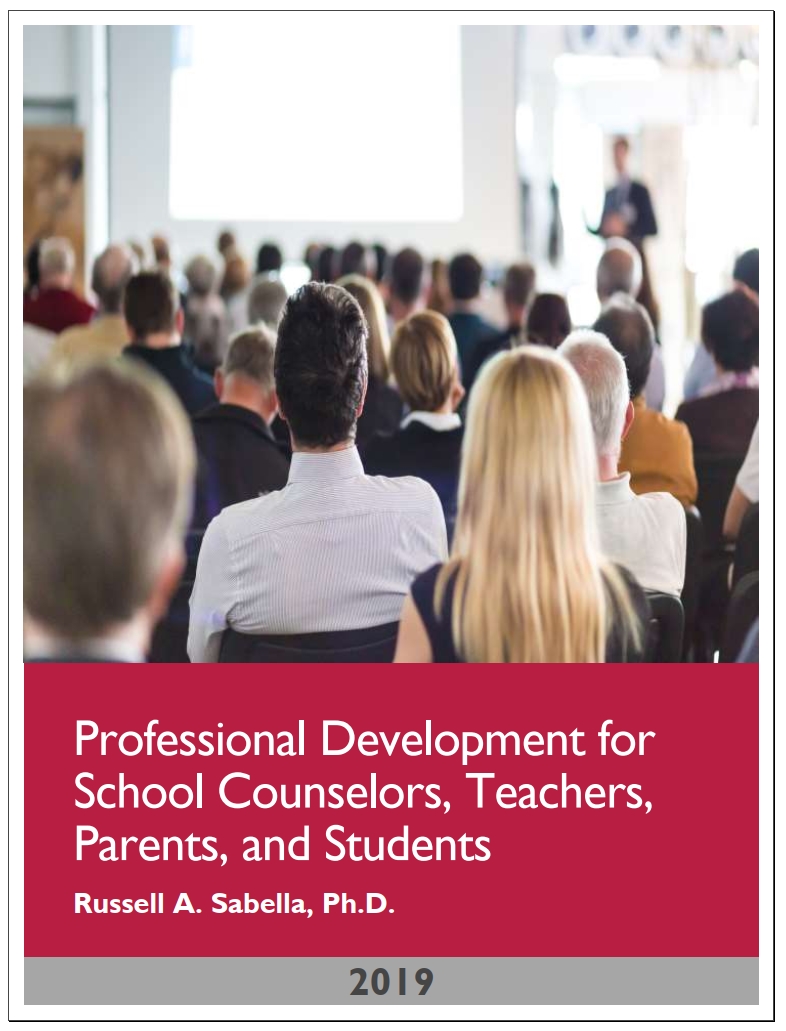

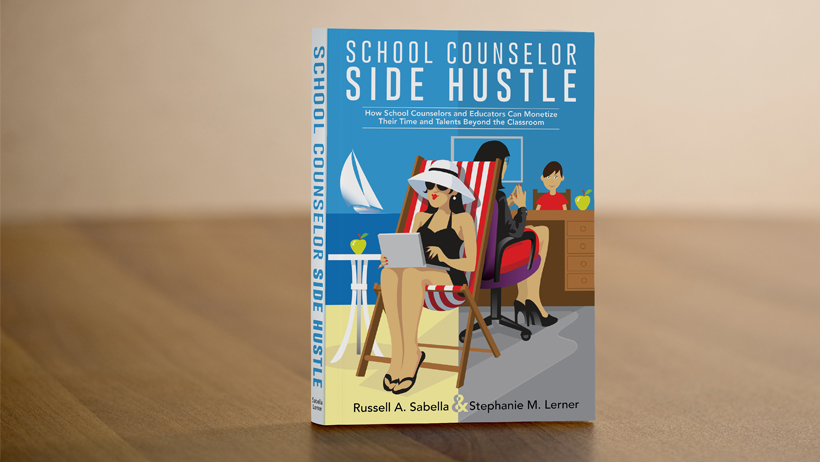
 Dr. Russell A. Sabella is currently a Professor in the Department of Counseling in the College of Education, Florida Gulf Coast University and President of Sabella & Associates.
Dr. Russell A. Sabella is currently a Professor in the Department of Counseling in the College of Education, Florida Gulf Coast University and President of Sabella & Associates.