
Welcome to the SchoolCounselor.com eNewsletter which is designed to advance counselors’ level of technological literacy, application, and integration. You will find practical solutions, resources, tools, and answers to technology related problems, especially as they apply to your job as a counselor. If you would like to share a tip or trick, or if you would like to ask a question, email Russ Sabella at news@schoolcounselor.com.![]()
SchoolCounselor.com is a participant in the Amazon Services, LLC Associates Program, an affiliate advertising program designed to earn advertising fees by advertising and linking to Amazon.com.
Must See Videos
All “must see” videos are now posted online at http://www.schoolcounselortv.com/ and https://www.guardingkids.com/
 Resources, Tools, and Tips from Russ Sabella …
Resources, Tools, and Tips from Russ Sabella …
Keeping Kids Out of High Tech Trouble. This site supports Dr. Sabella’s work on educating children, parents, educators and other stakeholders about the responsible use of technology. Included in these pages you will find helpful resources, lesson plans, links, and more. Russ’s workshops and publications are primary resources for meeting this mission.
http://www. guardingkids.com
SchoolCounselor.com eNewsletter. The SchoolCounselor.com e-Newsletter is an electronic publication designed to advance counselors’ level of technological literacy, application, and integration.
http://schoolcounselor.com/newsletter/
Must See Videos. When I see a video that would be useful, inspiring, enlightening among counselors, I post it here.
http://www.schoolcounselortv.com
Twitter. Postings about all things counseling, life, humor, and more.
http://twitter.com/rsabella
Pinterest. Lots of resources for counselors, parents, and others.
http://pinterest.com/rsabella/
YouTube. Counseling related playlists and more.
http://bit.ly/Sabella-Playlist
TECH TIPS AND TRICKS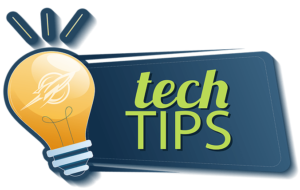
Teeny Breaks Chrome Extension
Mindfulness tips in each new tab you open so you can make the most of your short breaks, all backed by scientific research. You can read an article about the development and features of this extension here. Below is the direct link for getting the app.
https://chrome.google.com/webstore/detail/teeny-breaks/gfcfendehdonmfflgpkkaijdfbafkdfa
_____________________________________________
Multiple short videos about using Fill in #Excel
The topics are:
- The Auto Fill Options you should know about
- Fit multiple rows of text into selected column width with Fill Justify
- Fill a series of big number quickly
- Insert a series of weekdays
- Insert a series of month end dates
- Non-Formula Approach to get Serial Number Groups
https://wmfexcel.com/2019/08/11/multiple-short-videos-about-using-fill-in-excel/#more-16867
_____________________________________________
Echo Show!
https://amzn.to/2YZrgRy
_____________________________________________
Copy Chart Formats to other Charts in Excel:
If you know Format Painter, the natural solution should be to use the Format Painter to copy Chart Formats to other charts. However, it doesn’t work… 😦 No worries. Copy and Paste comes to the rescue!
https://wmfexcel.com/2019/08/21/copy-chart-formats-to-other-charts-in-excel/
_____________________________________________
35 Google Drive Tips You Can’t Afford to Miss | PCMag.com
Google’s online office suite and storage service is now the tool of choice for many. Find out why.
https://www.pcmag.com/feature/323450/35-google-drive-tips-you-can-t-afford-to-miss/2
_____________________________________________
How to Create Microsoft Office, Google Docs Files From Dropbox | PCMag.com:
You can create Microsoft Office and Google Docs files directly from Dropbox; create, edit, and save documents all without having to switch to another app. Here’s how.
https://www.pcmag.com/feature/370206/how-to-create-microsoft-office-google-docs-files-from-dropbo/1
_____________________________________________
CTRL A to Z – Learn 25 #Excel Shortcuts with demonstrations | wmfexcel:
How many keyboard shortcuts do you know about in Excel?
https://wmfexcel.com/2019/08/31/ctrl-a-to-z-learn-25-excel-shortcuts-with-demonstrations/
_____________________________________________
How to Improve PowerPoint Presentations with Black Slides
Have you ever found yourself sitting in a meeting staring at the same PowerPoint slide for 5 or 10 minutes? Or even longer? If the presenter is still talking about the content on the slide, then this is a problem with the design of the presentation and the presentation skills of the speaker. However, sometimes the disconnect is that the current topic isn’t even related to the slide displayed on the screen. A PowerPoint black slide or display might be the solution.
https://thesoftwarepro.com/powerpoint-black-slide/
_____________________________________________
Printing a Clean Copy of your Word Document
How to show, hide and print tracked changes WITHOUT accepting any of the changes
https://www.youtube.com/watch?v=JJb55oeQZ7g
_____________________________________________
Windows Shake
This feature actually debuted in Windows 7, but I’ve found a lot of people don’t know about it or use it (but they should—it’s cool!). If you have a display full of windows, clear the clutter by grabbing the top of the window you do like and “shaking” it to minimize all the other windows. Suddenly having shaker’s remorse? Shake again and the windows will come back.
Source: https://www.pcmag.com/feature/347136/25-hidden-tricks-inside-windows-10/3
_____________________________________________
Why Pivot Tables? | Exceljet
One of the best ways to see why pivot tables are worth your time is to compare building a pivot table report to the process of building the same report manually. Are Pivot Tables really easier to use? Watch the video and see for yourself!
https://exceljet.net/plc/why-pivot-tables
_____________________________________________
Top 20 PowerPoint 2016 Tips and Tricks (Video)
These are fantastic!
https://www.youtube.com/watch?v=DI5LNVts9nc&feature=youtu.be
_____________________________________________
Chrome Browser: Open Accidentally Closed Tabs
Source: PCMag
Have you ever mistakenly closed a tab? We all have, but thankfully Chrome is a forgiving browser and makes it possible to get it all back. Just right-click on another open tab and select “Reopen closed tab” or press Control-Shift-T (Command-Shift-T on a Mac) and Chrome will reopen any recently closed tabs. You can keep hitting it for more closed tabs working your way back through your browsing history. If you closed an entire window, with all your precious pinned tabs, open or click on a new Chrome window and select “Reopen closed window.”
_____________________________________________
Screenshot: Did You Know?
Windows users … Hitting Alt + PrtScn shortcut on your keyboard copies a screenshot of the currently active window to your PC’s clipboard.
_____________________________________________
Outlook Email: 5 Tips in 5 Minutes (or Less)
This tutorial shows you how to:
- Create a calendar event from an email.
- Create a contact entry from an email.
- Copy someone in an email while still typing your email using the “@” sign.
- “Clean up” an email conversation.
- Use Quick Parts to draft an email that you send out repeatedly.
https://www.youtube.com/watch?v=8ku-rAvMNvk&t=8s
_____________________________________________
WORTHY WEBSITES AND SOFTWARE
Tinysheet
This Mini Spreadsheet Runs in Your Browser or Mobile | Gizmo’s Freeware
https://www.techsupportalert.com/content/mini-spreadsheet-runs-your-browser-or-mobile.htm
Direct link: https://tinysheet.com/
_____________________________________________
Google Fonts
All the fonts in the catalog are free and open source, making beautiful type accessible to anyone for any project. This means you can share favorites and collaborate easily with friends and colleagues. Google Fonts takes care of all the licensing and hosting, ensuring that the latest and greatest version of any font is available to everyone.
https://fonts.google.com/
_____________________________________________
Sejda helps with your PDF tasks
Sejda is a rich toolset for editing PDF files. Free for education!
https://www.sejda.com/
_____________________________________________
Zoom
Want to host an online conference for you and 100 of your closest friends for free? Zoom can let them all view what you’re showing for up to 40 minutes from any device, even a smartphone. It will also allow direct one-on-one HD video meetings. Plus you can chat all you want.
https://zoom.us/
_____________________________________________
Icecream Apps – Free & tasty software!
These guys provide free analogues to the popular paid applications for Windows systems (they are working on developing Mac versions as well – Icecream PDF Split & Merge and Icecream Screen Recorder are already available for Mac).
https://icecreamapps.com/
_____________________________________________
Copyfish
Copyfish is a free optical character recognition (OCR) extension for Firefox and Chrome web browsers. It extracts text from images, videos and PDF files. This add-on for Chrome and Firefox lets you extract text from almost anything in a browser tab. It can extract text from videos, PDF files, and images including photos, screenshots, memes, error messages, etc.
https://www.techsupportalert.com/content/extract-text-images-videos-and-pdfs-browser-add.htm
_____________________________________________
GIF Maker -| Giphy
Create animated GIFs from Videos or Images, great for PowerPoint or social media.
https://giphy.com/create/gifmaker
_____________________________________________
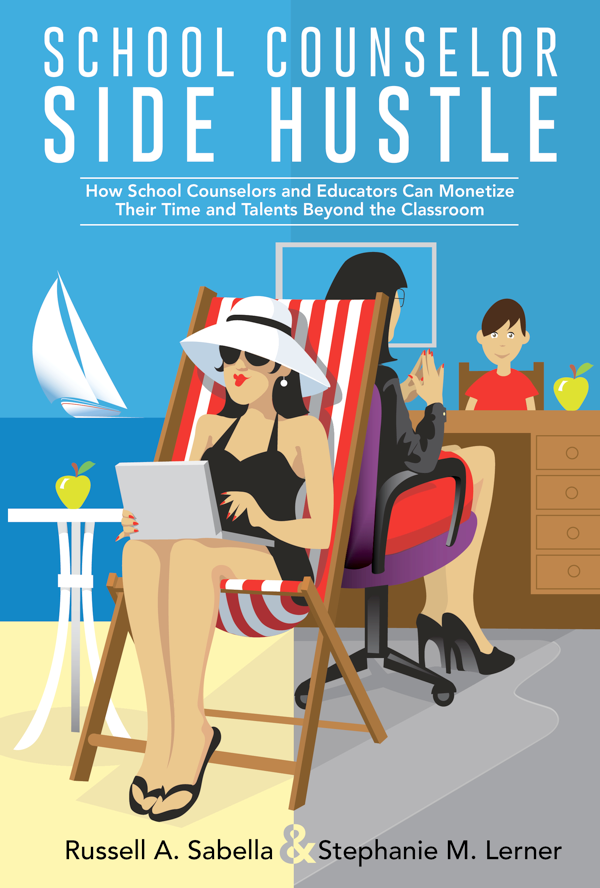 “School counselors have so many skill sets that lend to side hustles (like writing a book) – snag this book for yourself and see what I mean!”
“School counselors have so many skill sets that lend to side hustles (like writing a book) – snag this book for yourself and see what I mean!”
-Lauren Walters Tingle, High School Counselor
“Cannot tell you how much I have appreciated this read. I truly could not put the book down. So many great ideas and stories. Thank you for what you both produced. I believe this will help inspire others to venture out.”
-Dr. Ernest Cox, Professor of School Counseling at Texas A&M University
By Russell Sabella, Stephanie Lerner (Paperback – Feb 19, 2019)
$19.95
_____________________________________________
Convertio
Easy online tools to convert files online. The software has the capacity to convert so many file types. They include Audio, Archive, Video, Image, Presentation, eBook, Fonts, and Documents. All of these file types can be converted to more than 30 formats collectively.
https://convertio.co/
_____________________________________________
Top 11 Google Docs Templates to Increase Your Productivity
The top eleven Google Docs templates that may help you in one way or the other.
https://www.guidingtech.com/google-docs-templates-increase-productivity/
_____________________________________________
JUST FOR FUN

Play Klondike Solitaire Online
Play Klondike or Double Klondike Solitaire full screen with no distractions at this great site.
Direct Link: http://pasjans-online.pl/
_____________________________________________
Awesome Wallpapers from GTGRAPHICS
These fantasy and science fiction panoramas bring relaxation to your desktop and let your thoughts wander into infinite worlds.
https://gtgraphics.de/en/wallpapers
_____________________________________________
SomaFM
Listen to 30+ Channels of Commercials Free Music, for Free
Source: Gizmo’s Freeware
https://www.techsupportalert.com/content/listen-30-channels-commercials-free-music-free.htm
_____________________________________________
Colorize Black and White Images Online for Free
This online app uses deep learning AI to add color to black and white photos.
https://colourise.sg/
_____________________________________________
SUBSCRIPTION INFORMATION
TO SUBSCRIBE to this newsletter, simply go to t e signup page at www.SchoolCounselor.com/newsletter and enter your email address. You will receive an email asking you to confirm your subscription. We will add your email address to the list when you reply to the confirmation email.
e signup page at www.SchoolCounselor.com/newsletter and enter your email address. You will receive an email asking you to confirm your subscription. We will add your email address to the list when you reply to the confirmation email.
TO CHANGE YOUR EMAIL ADDRESS: If your old address will become inactive, PLEASE UNSUBSCRIBE with your old address and SUBSCRIBE with your new one. Look for the unsubscribe link at the bottom of this email or reply using the word unsubscribe in the subject line. IF ALL ELSE FAILS send a note to news@schoolcounselor.com. Please allow a week or two for changes to take effect.
_________________________________________________________
 Check out our new Facebook Group: Solution-Focused School Counseling
Check out our new Facebook Group: Solution-Focused School Counseling
This group is for sharing about how the solution-focused brief counseling approach can help school counselors and related professionals across all aspects of a comprehensive school counseling program.
https://www.facebook.com/groups/solutionfocusedschoolcounseling/
_____________________________
The SchoolCounselor.com newsletter may contain links to sites on the Internet owned and operated by third parties. SchoolCounselor.com is not responsible for the availability of, or the content located on or through any such third-party site. Information in this document is provided “as is,” without warranty of any kind, either expressed or implied, including but not limited to the implied warranty of merchantability, fitness for a particular purpose and freedom from infringement. The user assumes the entire risk as to the accuracy and the use of this document. SchoolCounselor.com will not be liable for any damages of any kind arising from the use of this information, including, but not limited to direct, indirect, incidental, punitive, and consequential damages. SchoolCounselor.com is a participant in the Amazon Services LLC Associates Program, an affiliate advertising program designed to provide a means for us to earn fees by linking to Amazon.com and affiliated sites.
Sabella & Associates, LLC, 8249 Preserve Point DR, Fort Myers, FL 33912
Sabella@Schoolcounselor.com
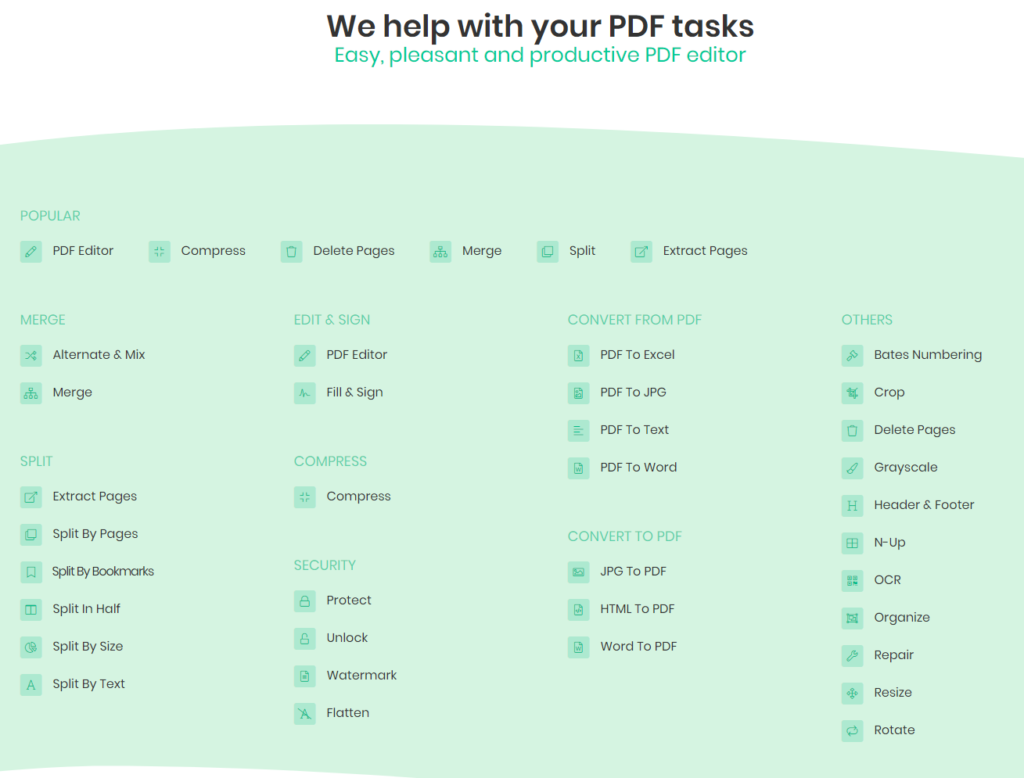
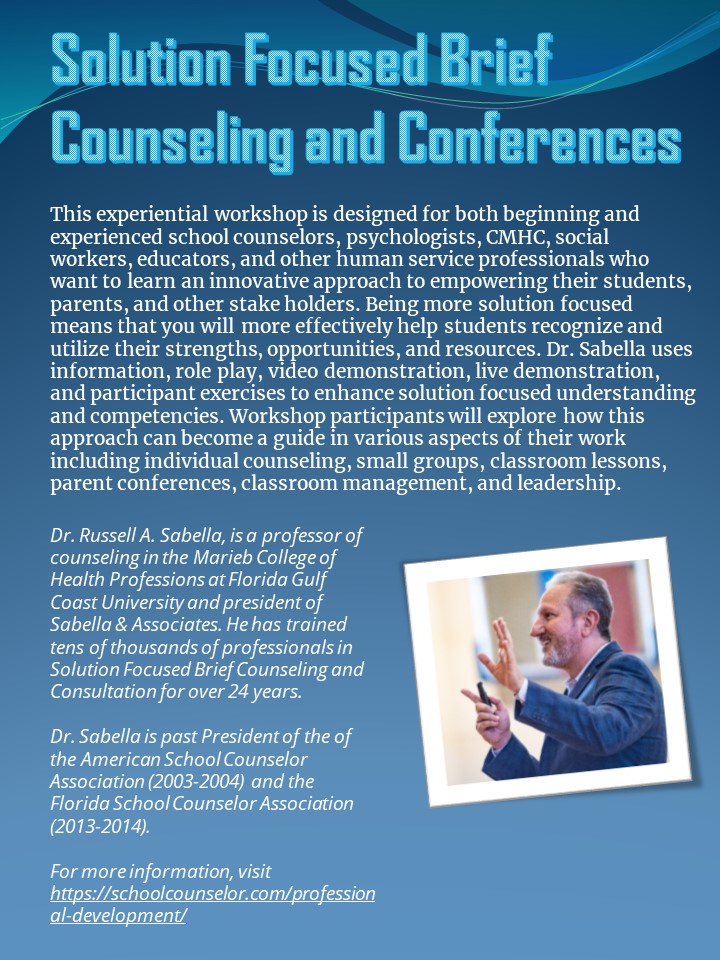
 Dr. Russell A. Sabella is currently a Professor in the Department of Counseling in the College of Education, Florida Gulf Coast University and President of Sabella & Associates.
Dr. Russell A. Sabella is currently a Professor in the Department of Counseling in the College of Education, Florida Gulf Coast University and President of Sabella & Associates.