 Welcome to the SchoolCounselor.com eNewsletter which is designed to advance counselors’ level of technological literacy, application, and integration. You will find practical solutions, resources, tools, and answers to technology related problems, especially as they apply to your job as a counselor. If you would like to share a tip or trick, or if you would like to ask a question, email Russ Sabella at news@schoolcounselor.com.
Welcome to the SchoolCounselor.com eNewsletter which is designed to advance counselors’ level of technological literacy, application, and integration. You will find practical solutions, resources, tools, and answers to technology related problems, especially as they apply to your job as a counselor. If you would like to share a tip or trick, or if you would like to ask a question, email Russ Sabella at news@schoolcounselor.com.![]()
SchoolCounselor.com is a participant in the Amazon Services, LLC Associates Program, an affiliate advertising program designed to earn advertising fees by advertising and linking to Amazon.com.
Must See Videos
All “must see” videos are now posted online at http://www.schoolcounselortv.com/ and https://www.guardingkids.com/
Resources, Tools, and Tips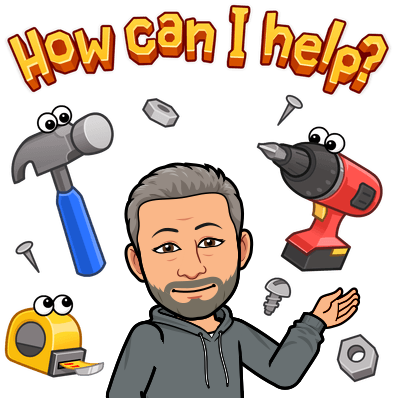
Keeping Kids Out of High Tech Trouble. This site supports Dr. Sabella’s work on educating children, parents, educators and other stakeholders about the responsible use of technology. Included in these pages you will find helpful resources, lesson plans, links, and more. Russ’s workshops and publications are primary resources for meeting this mission.
http://www. guardingkids.com
SchoolCounselor.com eNewsletter. The SchoolCounselor.com e-Newsletter is an electronic publication designed to advance counselors’ level of technological literacy, application, and integration.
http://schoolcounselor.com/newsletter/
Must See Videos. When I see a video that would be useful, inspiring, enlightening among counselors, I post it here.
http://www.schoolcounselortv.com
Twitter. Postings about all things counseling, life, humor, and more.
http://twitter.com/rsabella
Pinterest. Lots of resources for counselors, parents, and others.
http://pinterest.com/rsabella/
YouTube. Counseling related playlists and more.
http://bit.ly/Sabella-Playlist
Tech Tips and Tricks
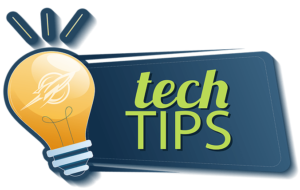
Free Internet Skills Tutorials at GCFGlobal
Hone your Internet skills using these self-paced tutorials, where you’ll get tips for staying safe online, using social media safely, setting up email and Google accounts, and much more.
https://edu.gcfglobal.org/en/subjects/internet-skills/
_____________________________________________
Creating and Delivering School Counseling Content from the Couch (eLearning)
▶️ This handout is available online: https://bit.ly/elearning-sabella
▶️ Download this as a PDF.
▶️ Watch the replay: https://vimeo.com/411189124
_____________________________________________
Download a Google Doc as a PDF
- Make the document shared
- Click Copy link and click Done.
- After you paste the link, change the end of the URL before sending it. For example:
Before: http://docs.google.com/document/d/12345678/edit?usp=sharing
After: http://docs.google.com/document/d/12345678/export?format=pdf
Send the modified PDF link. When you click the link, you (or anyone else) can download a PDF copy of your document. Note: If your shared document is large, it may take a little time to download.
_____________________________________________
Excel Flash Fill For MAJOR Time Saving (7 Examples)
Flash Fill in Excel is similar to Autofill except it will fill the values down based on a certain logic. That logic is derived automatically once Excel sees a pattern in the data.
https://www.youtube.com/watch?v=1KimYFzET1w
_____________________________________________
Free Video Downloader for YouTube
This free program lets you download YouTube videos in a few clicks. Downloading video (mp4) and audio (mp3) from YouTube couldn’t be easier – copy and paste the URL of a YouTube video, choose a format, and click Download. If the video is a lecture without many visuals, downloading the mp3 audio file might be useful for listening to on your commute to work.
Source: Gizmo’s Freeware
Direct link: https://notmp3.com/free-video-downloader-for-youtube/
If you need something a bit more robust, one that works with other links including Vimeo, Facebook, and other video sites in high quality.
4k Video Downloader.
https://www.4kdownload.com/products/product-videodownloader
So, why would you need to download a video? The main reason for most of us is that you want to show the video to a group (class or workshop) and can’t guarantee that you will have online access. Showing the video straight from your computer may help you sleep better at night. Sometimes, you will be told that you have internet access although it will be sluggish, leading to choppy viewing of the video. Or you may be surprised to find out that your access requires a password that nobody knows. When downloading anything, remember to have good malware and antivirus software running. Also, even though you are showing the video from your computer, you should still reference it and let people know where they can see it and show it when they return. Due to copyright laws, you will probably NOT be able to share the video, nor should you. But you can promote the video provider by linking to their video online in your handout or slide show. We write about this in our new book, School Counselor Side Hustle: How School Counselors and Educators Can Monetize their Time and Talents Beyond the Classroom
(https://schoolcounselor.com/sidehustle/).
_____________________________________________
Moving Table Rows Quickly (Microsoft Word)
Word provides a handy shortcut that allows you to easily move rows around in a table. Simply follow these steps:
- Position the insertion point in the row you want to move, or select the rows you want to move.
- While holding down the Shift and Alt keys, press the Up Arrow or Down Arrow to move the row.
It is interesting to note that when you are using this method, you can even move a row (or rows, since you can select more than one row in step 1) right out of the table. In other words, the moving doesn’t stop when you reach the top or bottom of the table. As you continue pressing the Up Arrow or Down Arrow keys, the rows continue to move away from the table in the direction you choose.
Source: https://word.tips.net/T001058_Moving_Table_Rows_Quickly.html
_____________________________________________
Symbaloo – Save bookmarks and favorite websites online
Visually organize the best of the web, make it your browser’s home page. Also, easily find and share online resources.
https://www.symbaloo.com/home/mix/13eOcMZU9A
_____________________________________________
Microsoft Office Tips & Tricks Archives – The Software Pro
If you like this newsletter, you’ll likely find this one helpful as well.
https://thesoftwarepro.com/category/microsoft-office-tips
_____________________________________________
Microsoft Office 365 (YouTube)
This is an excellent selection of Microsoft playlists and videos on each of the key Office 365 programs.
https://www.youtube.com/user/officevideos
Source: Dawn@TheSoftwarePro.com
_____________________________________________
Google Lens Can Quickly Copy-Paste Handwritten Notes Between Devices | PCMag
It’s now possible to tap to ‘copy to computer’ and paste the handwritten notes to any device signed-in with Chrome.
https://www.pcmag.com/news/google-lens-can-quickly-copy-paste-handwritten-notes-between-devices
_____________________________________________
Text Fixer – Online Text Tools
This website mainly features free online tools. The tools are divided into two groups: text tools and html tools.
https://www.textfixer.com/tools/
_____________________________________________
How do I force a copy of my Google form to share with others?
https://blog.tcea.org/force-a-copy-google-form/
_____________________________________________
Introducing Echo Studio – High-fidelity smart speaker with 3D audio and Alexa
- Immersive sound – 5 speakers produce powerful bass, dynamic midrange, and crisp highs. Dolby Atmos technology adds space, clarity, and depth.
- Ready to help – Ask Alexa to play music, read the news, and answer questions.
- Voice control your music – Stream songs from Amazon Music, Apple Music, Spotify, Pandora, Tidal, and more. With Amazon Music HD, play 50 million songs in HD plus a growing library of music mastered in 3D.
- Adapts to any room – Automatically senses the acoustics of your space, fine-tuning playback for optimal sound.
- Built-in smart home hub – Ask Alexa to control Zigbee-compatible devices.
- Keep your family in sync – Use your Alexa devices like an intercom and talk to any room in the house with Drop In and Announcements.
- Designed to protect your privacy – Built with multiple layers of privacy controls, including a microphone off button that electronically disconnects the mics.
_____________________________________________
Worthy Websites and Software
Watch out TpT .. here comes Amazon Ignite
Amazon Ignite connects educational content creators with Amazon customers. Sell your original teaching resources—like printables, lesson plans, and classroom games—as digital downloads. It’s free to join.
https://ignite.amazon.com/
_____________________________________________
11 Best Google Sheets Templates to Increase Your Productivity
https://www.guidingtech.com/google-sheets-templates-productivity/
_____________________________________________
iLoveIMG
The fastest free web app for easy image modification.
https://www.iloveimg.com/
You might also like:
Screenzy
Beautify your Pictures and Screenshots Online
https://screenzy.io/
_____________________________________________
Mara
This web based software suite has 55 image editing and painting tools on one easy to use page. After you apply one took, you can “send” the results to a different tool by clicking on Tools.
https://mara.photos/
_____________________________________________
JPEG Autorotate
Ever had the problem of pictures taken in portrait showing up in landscape in emails, on your blog or on your mobile device? If so, you might have had to manually rotate each image. It’s not bad if there are only a few images, but if it’s several hundred vacation photos it’s a long, tedious job. This small app saves you from manually changing images, it will automatically auto-rotate a single image or all images in a folder and its subfolders.
Source: https://www.techsupportalert.com/content/rotate-jpeg-pictures-automatically-windows-utility.htm
Direct Link: https://savolai.net/software/jpeg-autorotate/
_____________________________________________
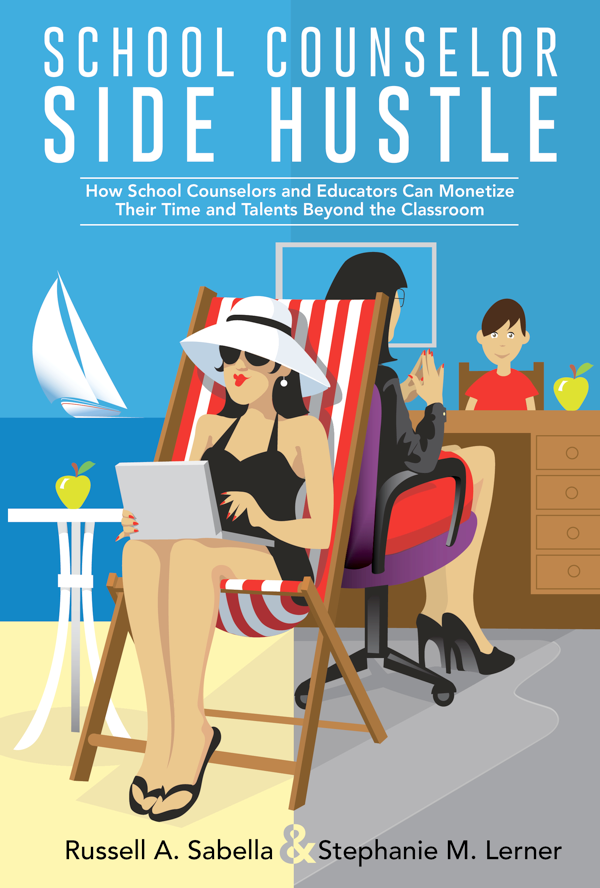 “School counselors have so many skill sets that lend to side hustles (like writing a book) – snag this book for yourself and see what I mean!”
“School counselors have so many skill sets that lend to side hustles (like writing a book) – snag this book for yourself and see what I mean!”
-Lauren Walters Tingle, High School Counselor
“Cannot tell you how much I have appreciated this read. I truly could not put the book down. So many great ideas and stories. Thank you for what you both produced. I believe this will help inspire others to venture out.”
-Dr. Ernest Cox, Professor of School Counseling at Texas A&M University
By Russell Sabella, Stephanie Lerner (Paperback – Feb 19, 2019)
$19.95
_____________________________________________
Hemingway Editor
Hemingway helps you write with power and clarity by highlighting adverbs, passive voice, and dull, complicated words.
http://www.hemingwayapp.com/
_____________________________________________
How to ADHD – YouTube
This channel is my ADHD toolbox — a place to keep all the strategies I’ve learned about having and living with ADHD. It’s also grown into an amazing community of brains (and hearts!) who support and help each other. Anyone looking to learn more about ADHD is welcome here!
https://www.youtube.com/channel/UC-nPM1_kSZf91ZGkcgy_95Q
_____________________________________________
All from the same company, Freepik Company S.L.:
Free Google Slides themes and Powerpoint templates | Slidesgo
https://slidesgo.com/
Free vector icons – SVG, PSD, PNG, EPS & Icon Font – Thousands of free icons
https://www.flaticon.com/
Piktab – Discover the best graphic content from different website all under one single tab. Piktab, an awesome Chrome Extension for designers and creative thinkers.
http://www.piktab.com/
Free Vectors, Stock Photos & PSD Downloads | Freepik
https://www.freepik.com/
_____________________________________________
Convert PDF, PostScript, JPG, PNG, PS to PDF
Free online tool to convert PS to PDF, JPG to PDF, and Image to PDF for free. You can convert PDF to PostScript, PDF to JPEG and PDF to image. Also has the ability to compress files and much more!
https://www.ps2pdf.com/
_____________________________________________
5 Best Time Management Apps for Windows 10
https://www.guidingtech.com/time-management-apps-windows-10/
_____________________________________________
Insight Timer – Free Meditation App for Sleep, Relax & More
https://insighttimer.com/

_____________________________________________
Whereby
Video Meetings, Video Conferencing and Screen Sharing. Whereby is a flexible tool providing you with video meetings in the browser – no downloads & no logins for guests.
https://whereby.com/
_____________________________________________
Just for Fun

Tenor GIF Keyboard – Bring Personality To Your Conversations
Communicate with an animated GIF that expresses your exact thoughts or feelings.
https://tenor.com/
_____________________________________________
8 Free Adult Coloring Pages for Stressed Out Teachers
https://www.weareteachers.com/teacher-coloring-pages/
_____________________________________________
Get the Best Wallpapers and Background pictures on WallpaperPlay.com
https://wallpaperplay.com/
_____________________________________________
agoodmovietowatch
agoodmovietowatch suggests excellent movies (and recently shows) that you might not know about.
https://agoodmovietowatch.com/
_____________________________________________
Best Free eBooks Online | Gizmo’s Freeware
This is a listing of 913 sites that legally offer free books (eBooks) for download or for online viewing.
https://www.techsupportalert.com/best-free-ebooks-online.htm
_____________________________________________
SUBSCRIPTION INFORMATION
 SchoolCounselor.com does not knowingly send unsolicited email. This Newsletter is for subscribers only. If you received it and did not subscribe, please let us know using the link on the bottom of this email. We will remove your name immediately.
SchoolCounselor.com does not knowingly send unsolicited email. This Newsletter is for subscribers only. If you received it and did not subscribe, please let us know using the link on the bottom of this email. We will remove your name immediately.
TO SUBSCRIBE to this newsletter, simply go to the signup page at www.SchoolCounselor.com/newsletter and enter your email address. You will receive an email asking you to confirm your subscription. We will add your email address to the list when you reply to the confirmation email.
TO CHANGE YOUR EMAIL ADDRESS: If your old address will become inactive, PLEASE
UNSUBSCRIBE with your old address and SUBSCRIBE with your new one. Look for the unsubscribe link at the bottom of this email or reply using the word unsubscribe in the subject line.
IF ALL ELSE FAILS send a note to news@schoolcounselor.com. Please allow a week or two for changes to take effect.
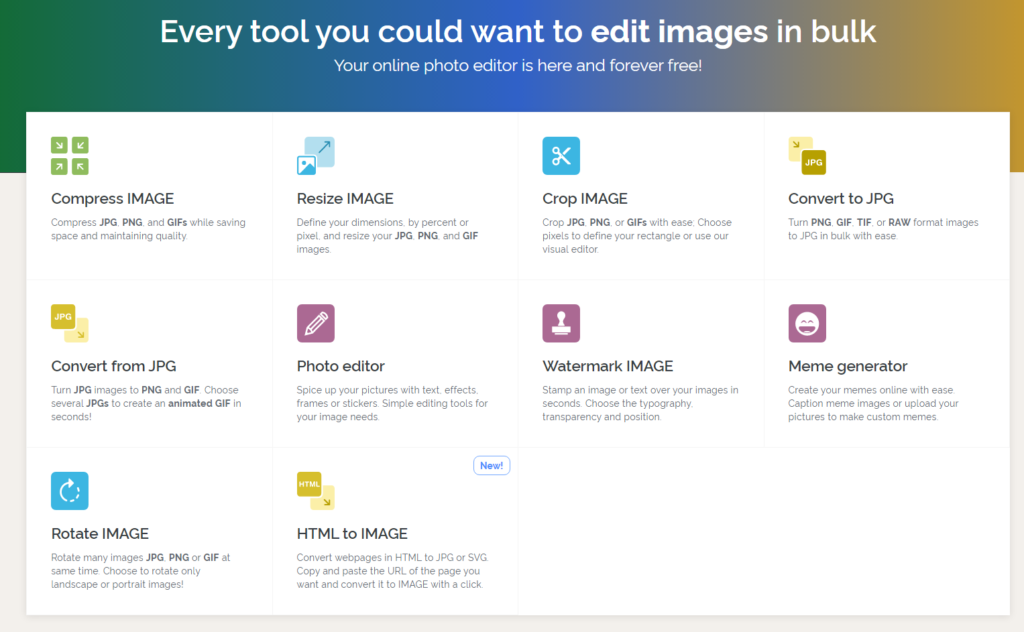
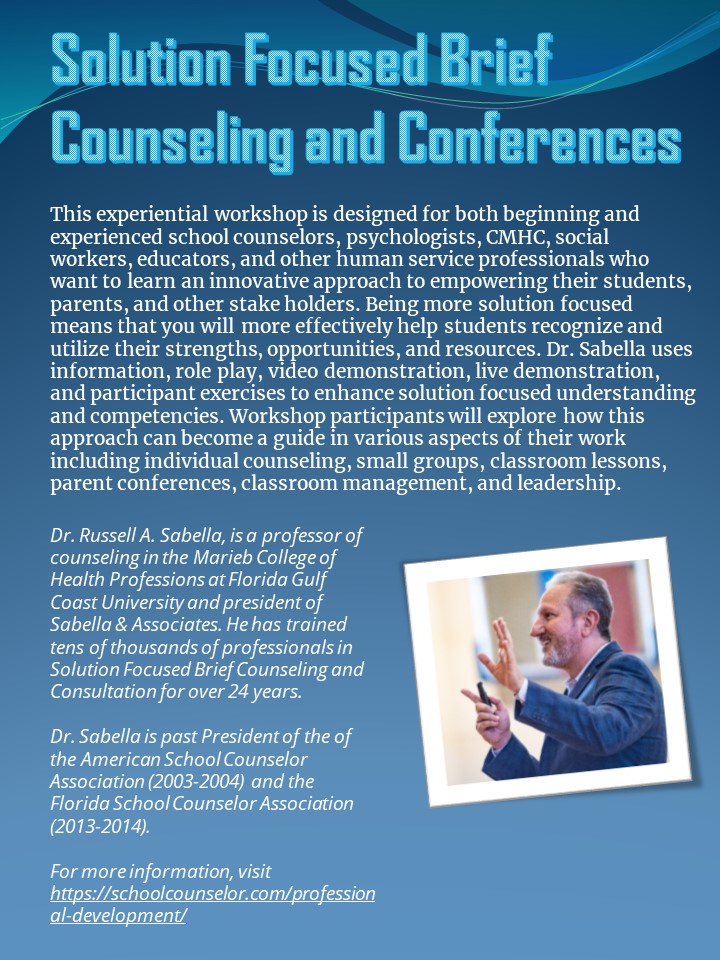
 Dr. Russell A. Sabella is currently a Professor in the Department of Counseling in the College of Education, Florida Gulf Coast University and President of Sabella & Associates.
Dr. Russell A. Sabella is currently a Professor in the Department of Counseling in the College of Education, Florida Gulf Coast University and President of Sabella & Associates.