
Welcome to the SchoolCounselor.com eNewsletter which is designed to advance counselors’ level of technological literacy, application, and integration. You will find practical solutions, resources, tools, and answers to technology related problems, especially as they apply to your job as a counselor. If you would like to share a tip or trick, or if you would like to ask a question, email Russ Sabella at news@schoolcounselor.com. SchoolCounselor.com is a participant in the Amazon Services, LLC Associates Program, an affiliate advertising program designed to earn advertising fees by advertising and linking to Amazon.com.
Must See Videos
All “must see” videos are now posted online at http://www.schoolcounselortv.com/ and https://www.guardingkids.com/
Resources, Tools, and Tips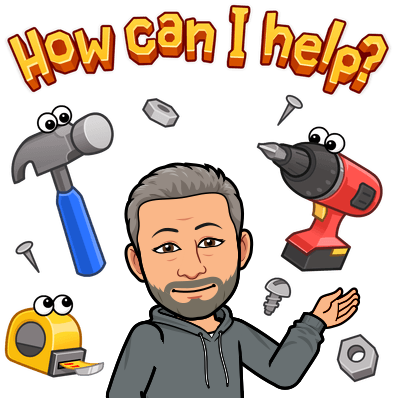
Keeping Kids Out of High Tech Trouble. This site supports Dr. Sabella’s work on educating children, parents, educators and other stakeholders about the responsible use of technology. Included in these pages you will find helpful resources, lesson plans, links, and more. Russ’s workshops and publications are primary resources for meeting this mission.
http://www. guardingkids.com
SchoolCounselor.com eNewsletter. The SchoolCounselor.com e-Newsletter is an electronic publication designed to advance counselors’ level of technological literacy, application, and integration.
http://schoolcounselor.com/newsletter/
Twitter. Postings about all things counseling, life, humor, and more.
http://twitter.com/rsabella
YouTube. Counseling related playlists and more.
http://bit.ly/Sabella-Playlist
New! From Russ Sabella
Solution-Focused School Counseling: The Missing Manual
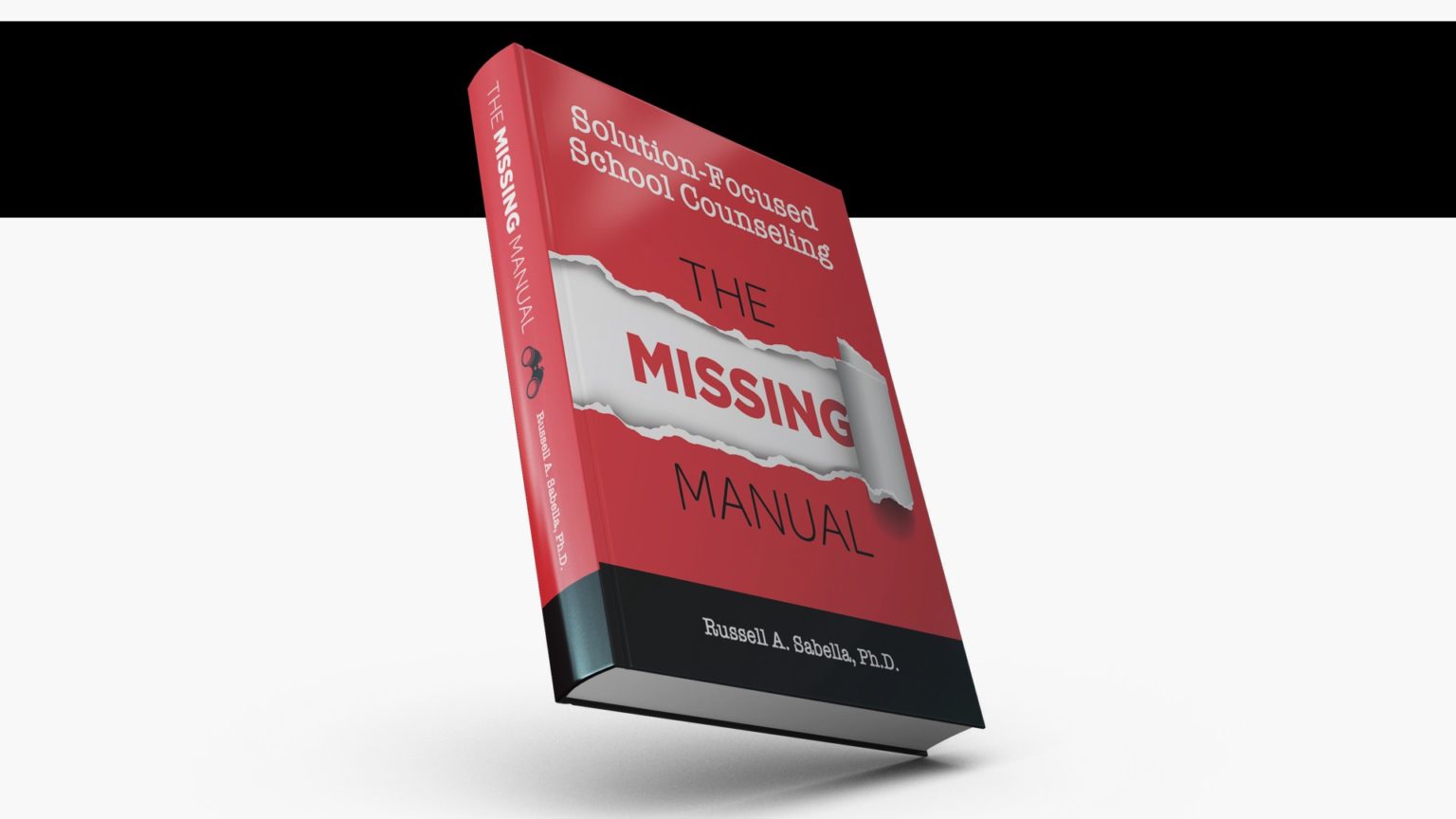
https://schoolcounselor.com/themissingmanual/
Tech Tips, Tricks, and Shortcuts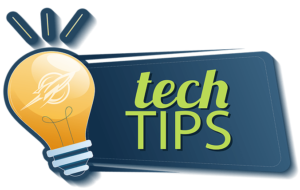
My main page of resources:
http://schoolcounselor.com/techtips/
Bitmoji Virtual Rooms
They are customizable and include virtual calm down rooms, classrooms, memory games, scavenger hunts, sensory rooms, and more. They can be used for Google classroom headers, assignments, fun activities, presentations, and announcements.
Curated by Rebecca Pianta, Coordinator of Counseling and Student Support, Capistrano Unified School District
https://drive.google.com/drive/folders/11Bj8BTY92uiGGD2KxQ4XoynL5RoBo64T
_____________________________________________
Safe YouTube
Watch and share YouTube videos safely. Simply, put the URL of the YouTube video in the above text field, and enjoy watching and sharing a pure view of YouTube videos.
https://safeyoutube.net/
_____________________________________________
Free Add to Calendar Button | Eventable
Share unlimited events in any email, website, or social network with your own link and embeddable button.
https://add.eventable.com/free-add-to-calendar-button
_____________________________________________
Command Key Shortcuts
One of the more powerful, and probably least used, set of keyboard shortcuts involves the Windows logo key, which is common on most keyboards packaged with a Windows-based personal computer these days. One of my favorites is Windows key + V which shows me the last 10 items I copied into memory. From here, I can just mouse and click to which one I want. Here are a few others that might be helpful:
Win+D: Show or hide the desktop
Win+left arrow or Win+right arrow: Snap windows
Win+L: Lock your computer
Win+PrtScn: Save a screenshot
Win+X: Open the hidden menu
Win+. (period): Emojis
_____________________________________________
Better Than Bullet Points: Alternative Text Slide Designs – Mike Taylor
… real-world examples of converting bullet points into alternative formats that improve the comprehension and retention of the information presented.
https://mike-taylor.org/2018/06/12/better-than-bullet-points-alternative-text-slide-designs/
_____________________________________________
Quick Microsoft Word Tips Playlist – YouTube
I bet you find a Microsoft Word trick you didn’t know before!
https://www.youtube.com/playlist?list=PL8T6U_waoRMtPAoFdWjjCX00e9-_caoYO&__s=rnzjd6qit1zmypsdzzpv
_____________________________________________
Popular ZOOM keyboard shortcuts
Source: https://thesoftwarepro.com/10-handy-zoom-shortcuts-virtual-learning/
Start/stop video: [Alt] + V
Mute/unmute audio: [Alt] + A
Move focus to Zoom’s meeting controls: [Ctrl] + [Alt] + [Shift]
Enter or exit Full Screen: [Alt] + F
Display/hide the in-meeting chat panel: [Alt] + H
Display/hide the participants panel: [Alt] + U
Switch to the active Speaker View in a video meeting: [Alt] + [F1]
Switch to the Gallery View in a video meeting: [Alt] + [F2]
15 More Handy Zoom Keyboard Shortcuts for Your Next Virtual Meeting
https://thesoftwarepro.com/15-more-handy-zoom-keyboard-shortcuts-virtual-learning/
_____________________________________________
Remove Background from your Photos
You may remember me mentioning this one:
Remove Background from Image – remove.bg https://www.remove.bg/
Here’s another site that works really well too! PhotoScissors https://photoscissors.com/
Want to remove background from a video clip? Try Unscreen https://www.unscreen.com/
_____________________________________________
Google Sheets BEATS Excel with these 10 Features! – YouTube
https://www.youtube.com/watch?v=n2DxXffRxBM
_____________________________________________
Worthy Websites and Apps
Firefox Send is a free-to-use, online file-sending service, able to handle files up to 2.5 GB. There are plenty of services that let you send files for free but you often run up against small file sharing sizes or have to deal with links that don’t expire, leaving your information online indefinitely. Many of these tools can provide extra control and privacy, but only after you pay for a subscription. If what you need is just to send large files to share with others quickly without the requirements of signing in, use Firefox Send. Firefox Send is accessible via the Android app or any web browser, not only Firefox. Users can indicate for how long the link will work and also include a password if they want.
https://send.firefox.com/
_____________________________________________
Paperless Post Flyer – Free, easy, customizable event pages
Discover a new way to get together. Create, send, and manage straight from your phone. No ads, ever!
https://www.paperlesspost.com/flyer
_____________________________________________
How to enable Microsoft Office 365 Dictate – YouTube
https://www.youtube.com/watch?v=_6F-cSWbJYE
Also see Dictate your documents in Word – Office Support
https://support.microsoft.com/en-us/office/dictate-your-documents-in-word-3876e05f-3fcc-418f-b8ab-db7ce0d11d3c
_____________________________________________
Focus at Work • Relax at Home • Sleep at Night | myNoise ®
The idea behind myNoise is to use the noises you most enjoy to mask the noises you don’t want to hear: chatty colleagues, your tinnitus, or even your inner voice when you can’t shut it down! The concept is simple, works extremely well, and doesn’t require expensive noise-cancelling headphones. Thanks to its sound quality and unique audio engineering, myNoise sets the standard among online background noise machines.
https://mynoise.net/
_____________________________________________
eLearning Tips
This handout is available online: https://bit.ly/elearning-sabella
_____________________________________________
SlidesMania
Free templates and themes for Google Slides or PowerPoint made by Educators for Educators.
https://slidesmania.com/by-educators-for-educators/
_____________________________________________
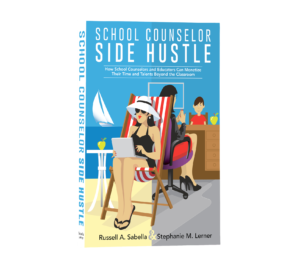 School Counselor Side Hustle Online LINKS
School Counselor Side Hustle Online LINKS
We’ve received a few emails from people who have purchased our book to let us know that they wish they could more easily access all the amazing online resources and tools that are included. Well, we heard you and we are pleased to give you our latest handout! You can download this directly at https://bit.ly/sidehustle-links
_____________________________________________
PNGTAB
Free transparent PNG images for everyone.
https://pngtab.com/
_____________________________________________
Wordnik shows definitions from multiple sources, so you can see as many different takes on a word’s meaning as possible.
https://www.wordnik.com
Also see Idioms and phrases https://idioms.thefreedictionary.com/
_____________________________________________
Slidesmania has over 200 Google Slides and PowerPoint templates that you can download and use for free in all your projects. By Edu for Edu is a special section with templates that are useful for educators. Looking through the categories you’ll find templates for resumes, planners, celebrations, choice boards, games, notebooks, infographics, and more.
Source: Gizmo’s Freeware
Direct link: https://slidesmania.com/
_____________________________________________
Web Captioner
Web Captioner makes your event, speech, classroom lecture, or church service accessible with real-time captioning.
https://webcaptioner.com/
_____________________________________________
Online Word Counter
Wordcounter is a tool that facilitates the task of counting characters, words, sentences, paragraphs, and pages in real time, along with grammar and spelling checking. Among its benefits is the analysis of the density of words, where you can see what terms you are repeating more throughout the text and, in particular, a stopwatch to control how long it lasts. It is also capable of telling you how many times the words of your text are repeated, as well as the constructions of two or three most common words. Finding patterns in large sets of writing can be hard to do by hand, but computers can help. Word Counter helps you start to analyze text quantitatively but showing you the most commonly used words and phrases.
https://www.wordcounteronline.net/
_____________________________________________
Office Lens trims, enhances, and makes pictures of whiteboards and docs readable. You can use Office Lens to convert images to PDF, Word and PowerPoint files, and you can even save images to OneNote or OneDrive.
https://www.microsoft.com/en-us/p/office-lens/9wzdncrfj3t8?activetab=pivot:overviewtab
Also see Microsoft Office Lens – PDF Scanner – Apps on Google Play
https://play.google.com/store/apps/details?id=com.microsoft.office.officelens&hl=en_US
Microsoft Office Lens|PDF Scan on the App Store
https://apps.apple.com/us/app/microsoft-office-lens-pdf-scan/id975925059
_____________________________________________
Illustrations
Large set of open source illustrations. You can use it completely free and without attribution.
https://illlustrations.co/
_____________________________________________
Free Online Image Cropping – AnyCrop
https://anycrop.com/en
_____________________________________________
JUST FOR FUN
Omni Calculator
“In a surprisingly large part, our reality consists of calculable problems. Should I buy or rent? What’s my ideal calorie intake? Can I afford to take this loan? How many lemonades do I need to sell in order to break even?” They have a calculator for that!
https://www.omnicalculator.com/
_____________________________________________
Money in Excel
Introducing Money in Excel, an easier way to manage your finances. Excel can securely connect to your bank and automatically import all your transaction information into a dynamic, smart template, assuming you trust Microsoft to keep your banking details secure.
https://www.microsoft.com/en-us/microsoft-365/blog/2020/06/15/introducing-money-excel-easier-manage-finances/
_____________________________________________
Koji
Create interactive posts to share on social media. Pick a template and remix it to create something new.
https://withkoji.com/create
_____________________________________________
SUBSCRIPTION INFORMATION
 SchoolCounselor.com does not knowingly send unsolicited email. This Newsletter is for subscribers only. If you received it and did not subscribe, please let us know using the link on the bottom of this email. We will remove your name immediately.
SchoolCounselor.com does not knowingly send unsolicited email. This Newsletter is for subscribers only. If you received it and did not subscribe, please let us know using the link on the bottom of this email. We will remove your name immediately.
TO SUBSCRIBE to this newsletter, simply go to the signup page at www.SchoolCounselor.com/newsletter and enter your email address. You will receive an email asking you to confirm your subscription. We will add your email address to the list when you reply to the confirmation email.
TO CHANGE YOUR EMAIL ADDRESS: If your old address will become inactive, PLEASE
UNSUBSCRIBE with your old address and SUBSCRIBE with your new one. Look for the unsubscribe link at the bottom of this email or reply using the word unsubscribe in the subject line.
IF ALL ELSE FAILS send a note to news@schoolcounselor.com. Please allow a week or two for changes to take effect.
_____________________________
The SchoolCounselor.com newsletter may contain links to sites on the Internet owned and operated by third parties. SchoolCounselor.com is not responsible for the availability of, or the content located on or through any such third-party site. Information in this document is provided “as is,” without warranty of any kind, either expressed or implied, including but not limited to the implied warranty of merchantability, fitness for a particular purpose and freedom from infringement. The user assumes the entire risk as to the accuracy and the use of this document. SchoolCounselor.com will not be liable for any damages of any kind arising from the use of this information, including, but not limited to direct, indirect, incidental, punitive, and consequential damages.
Sabella & Associates, LLC, 8249 Preserve Point DR, Fort Myers, FL 33912
Sabella@Schoolcounselor.com
Inquire about your next Virtual Conference Presentation
- Cyberbullying
- Data Boot Camp for Counselors (also available online)
- Developing, Maintaining, and Repairing your Digital Reputation
- Helping Students with Stress and Anxiety
- School Counselor Side Hustle
- Solution Focused Brief Counseling and Parent/Teacher Consultation
- Technology Tips, Tricks, and Shortcuts Boot Camps
… and more!


 Dr. Russell A. Sabella is currently a Professor in the Department of Counseling in the College of Education, Florida Gulf Coast University and President of Sabella & Associates.
Dr. Russell A. Sabella is currently a Professor in the Department of Counseling in the College of Education, Florida Gulf Coast University and President of Sabella & Associates.