
Welcome to the SchoolCounselor.com eNewsletter which is designed to advance counselors’ level of technological literacy, application, and integration. You will find practical solutions, resources, tools, and answers to technology related problems, especially as they apply to your job as a counselor. If you would like to share a tip or trick, or if you would like to ask a question, email Russ Sabella at news@schoolcounselor.com.
Must See Videos
All “must see” videos are now posted online at http://www.schoolcounselortv.com/ and https://www.guardingkids.com/
 Resources, Tools, and Tips
Resources, Tools, and Tips
from Russ Sabella…
Keeping Kids Out of High Tech Trouble. This site supports Dr. Sabella’s work on educating children, parents, educators and other stakeholders about the responsible use of technology. Included in these pages you will find helpful resources, lesson plans, links, and more. Russ’s workshops and publications are primary resources for meeting this mission.
http://www. guardingkids.com
SchoolCounselor.com eNewsletter. The SchoolCounselor.com e-Newsletter is an electronic publication designed to advance counselors’ level of technological literacy, application, and integration.
http://schoolcounselor.com/newsletter/
Must See Videos. When I see a video that would be useful, inspiring, enlightening among counselors, I post it here.
http://www.schoolcounselortv.com
Twitter. Postings about all things counseling, life, humor, and more.
http://twitter.com/rsabella
YouTube. Counseling related playlists and more.
http://bit.ly/Sabella-Playlist
TECH TIPS AND TRICKS
Windows Key Combinations
I love the power of the Windows key (the one with the logo, right next to CRTL) when used in combination with other keys. Here are a few of my favorites:
| Windows key + D | Display and hide the desktop. |
| Windows key + L | Lock device. |
| Windows key + V | Open Clipboard bin. |
| Windows key + Period (.) or semicolon (;) | Open emoji panel. |
| Windows key + Shift + S | Capture part of the screen with Snip & Sketch. |
| Windows key + Left arrow key | Snap app or window left. |
| Windows key + Right arrow key | Snap app or window right. |
_____________________________________________
Excel formula: Get age from birthday | Exceljet
How can you calculate age from a birthday in Excel? The simplest option is to use the DATEDIF function, as seen in the example below. DATEDIF is an old function that comes originally from Lotus 1-2-3. Excel will not help you enter this function, but it works well, and is very useful for calculating time in years, months and days.
https://exceljet.net/formula/get-age-from-birthday
_____________________________________________
Chrome Browser Keyboard Shortcuts
Ctrl+J = Open Downloads window.
Ctrl+K = Move the cursor to the Omnibox (address bar)
Ctrl+T = Open a new tab.
Ctrl+Shift+T = Reopen recently closed tab.
Ctrl+W = Close the current tab.
Ctrl+F = Opens a text search box for the page.
Ctrl+L = Highlight URL in Omnibox.
Ctrl+C = Copy text to clipboard.
_____________________________________________
Use Google Calendar appointment slots
Appointment slots are useful when you don’t know who needs to meet with you, but you want to make yourself available. You can offer people a block of time on your calendar that they can book time slots within. For example, you can set aside 2 hours that you’re available to meet with people in 30-minute slots. Others can then book one of the 30-minute slots within that time that works best for them.
https://support.google.com/calendar/answer/190998?co=GENIE.Platform%3DDesktop&hl=en
Google Calendar: Appointment Slots 2020 VERSION – YouTube
https://www.youtube.com/watch?v=6sEfvi8pjWw
_____________________________________________
Link to Text Fragment – Chrome Extension from Google
This extension allows for easily creating a special link to the currently selected text on a page via the context menu. When opening such a special link, a compatible browser will scroll the selected text into view and highlight it.
https://chrome.google.com/webstore/detail/link-to-text-fragment/pbcodcjpfjdpcineamnnmbkkmkdpajjg
_____________________________________________
Emojis! (Windows)
Pressing (⊞ Win + . ) on Windows 10 brings up a small menu with emojis, emoticons and symbols.
_____________________________________________
Five Hidden Features of PowerPoint Collaboration Video – YouTube
PowerPoint has thousands of features within the tool and some of those features can be easily missed. In this video in particular, PowerPoint Made Simple will show the top five hidden features that most PowerPoint users may not know about. These hidden features include using the painter tool, morph transitions, eyedropper tool, add gradient to text, and creating green screen backgrounds. Please let us know in the comments below if you ended up discovering a new feature in this video.
https://www.youtube.com/watch?v=XQsuRzTGV28
_____________________________________________
Outlook Email: 5 Tips in 5 Minutes (or Less) – YouTube
- Create a calendar event from an email.
- Create a contact entry from an email.
- Copy someone in an email while still typing your email using the “@” sign.
- “Clean up” an email conversation.
- Use Quick Parts to draft an email that you send out repeatedly.
https://www.youtube.com/watch?v=8ku-rAvMNvk
_____________________________________________
Sabella’s Tech Tips, Trick, and Shortcuts Main page
https://schoolcounselor.com/techtips/
_____________________________________________
WORTHY WEBSITES AND SOFTWARE
Stories
Download free illustrations to power up your PowerPoints and projects. Customize our illustrated concepts and animate them to make your landing page, app or presentation stand out. Original source: Tech Toolbox #08 – Mike Taylor
_____________________________________________
OpenShot Video Editor
Free, Open, and Award-Winning Video Editor for Linux, Mac, and Windows!
_____________________________________________
Wheel of Names | Random name picker
Also see Wheel Decide
_____________________________________________
Freepik Editor
Freepik templates, absolutely customizable. Create without limit, totally free!
Also, see slides, free Google sSlides and PowerPoint templates to boost your presentations.
_____________________________________________
TechSmith Capture (formerly Jing) FREE
For Windows or Mac. Features include the following: Full screen and regional image capture. The ability to share screenshots to TechSmith cloud services such as Screencast, as well as save to your local drive, or copy and paste into a document. Simple image annotation tools, including an arrow, rectangle, highlighter, and a callout with font face and size control.
https://www.techsmith.com/jing-tool.html
_____________________________________________
Scirocco Take a Break
In today’s world we sit without moving for long hours in front of the computer screen. We hurt our eyes, shoulders, backs, and wrists. A short break every once in a while can reduce repetitive-stress injuries associated with computer usage. This free utility, which rests in the system tray, reminds us when to take a break, and it does so in style. Windows only.
https://www.scirocco.ca/downloads/scirocco-take-a-break/
_____________________________________________
_____________________________________________
Solution-Focused School Counseling: The Missing Manual
ISBN: 979-8680013052
Direct Link: https://amzn.to/3ht9nE2
What would a more comprehensive, practical, and customized solution-focused brief counseling (SFBC) book look like for school counselors if it were available today? Solution-Focused School Counseling: The Missing Manual is what I pictured when I imagined the answer to that hypothetical question. Although helpful to other professionals such as social workers, clinical mental health counselors, and couples counselors, this book was written just for you, the school counselor.
After reading Solution-Focused School Counseling: The Missing Manual, you will have a clearer understanding of the ins and outs of the SFBC approach. You’ll be better able to picture how the model works across different parts of your job, with all kids, and among various issues. You will also be better equipped to navigate the common sticking points that some counselors experience.
_____________________________________________
TalkingPoints
Communicate with families in their home languages to build strong partnerships all year long. TalkingPoints is a non-profit organization solely focused on family engagement for families of under-resourced, multilingual communities.
_____________________________________________
Percentage Calculator
Calculate a percent of a value before and after, or find the percentage change between two values, and see how to calculate each one.
https://www.mathsisfun.com/percentage-calculator.html
_____________________________________________
Adobe Photoshop Express
The photo editing app for quick and easy transformations.
_____________________________________________
Make a copy of the ASCA Mindsets & Behaviors as part of a Google Form!
Remember, even if you are creating your own form, you can include items from other forms now. Thus, any form can essentially be an item bank!
See https://alicekeeler.com/2019/07/10/create-google-forms-question-bank/ to learn more about how to do this.
_____________________________________________
JUST FOR FUN
Image Colorizer
Picture Colorizer that adds color to black and white old pictures
_____________________________________________
Stories to Lift Your Spirit – StoryCorps
StoryCorps’ mission is to preserve and share humanity’s stories in order to build connections between people and create a more just and compassionate world.
https://storycorps.org/heartwarming/
_____________________________________________
Download Custom Shape and Paper Craft Templates for Free
Choose from dozens of free printable templates of all shapes, custom sized to use in your projects. Create several types of printable items for all your projects; wrap odd shaped item or gifts, make boxes with lids of all shapes, use as holiday decorations, package design, stars, and more. From coffin to cubes this site has a considerable amount of templates. Stars, envelopes, bags, boxes with lids of all shapes, counter displays, match boxes, pyramids, cones, polygons and platonic solids are among the items you can download and print for free, no account required.
https://www.techsupportalert.com/content/download-custom-shape-and-paper-craft-templates-free.htm
_____________________________________________
Watered
Tap the Watered Faucet, drink a cup of water and reap the benefits of one of the greatest health foods of all time! Water. Watered is the premium water log and tracking app. It lets you track your daily water consumption for improved health.
https://www.scirocco.ca/downloads/watered/
_____________________________________________
Create YouTube Playlists Without an Account
Source: https://www.techsupportalert.com/content/create-youtube-playlists-without-account.htm
Drag & Drop Playlist Creator allows you to put together a YouTube playlist and save the playlist as browser link (URL) that you can share with others, save in a folder in your browser, or add to the bookmark bar in your browser.
Directly: https://playlists.at/
_____________________________________________
SUBSCRIPTION INFORMATION
SchoolCounselor.com does not knowingly send unsolicited email. This Newsletter is for subscribers only. If you received it and did not subscribe, please let us know using the link on the bottom of this email. We will remove your name immediately.
TO SUBSCRIBE to this newsletter, simply go to the signup page at https://schoolcounselor.com/newsletter/subscribe/ and enter your email address. You will receive an email asking you to confirm your subscription.
TO CHANGE YOUR EMAIL ADDRESS: If your old address will become inactive, PLEASE UNSUBSCRIBE with your old address and SUBSCRIBE with your new one. Look for the unsubscribe link at the bottom of this email or reply using the word unsubscribe in the subject line. IF ALL ELSE FAILS send a note to news@schoolcounselor.com. Please allow a week or two for changes to take effect.
_____________________________
The SchoolCounselor.com newsletter may contain links to sites on the Internet owned and operated by third parties. SchoolCounselor.com is not responsible for the availability of, or the content located on or through any such third-party site. Information in this document is provided “as is,” without warranty of any kind, either expressed or implied, including but not limited to the implied warranty of merchantability, fitness for a particular purpose and freedom from infringement. The user assumes the entire risk as to the accuracy and the use of this document. SchoolCounselor.com will not be liable for any damages of any kind arising from the use of this information, including, but not limited to direct, indirect, incidental, punitive, and consequential damages. Sabella & Associates, LLC is a participant in the Amazon Services LLC Associates Program, an affiliate advertising program designed to provide a means for sites to earn advertising fees by advertising and linking to Amazon.com.
Sabella & Associates, LLC, 8249 Preserve Point DR, Fort Myers, FL 33912
Sabella@Schoolcounselor.com
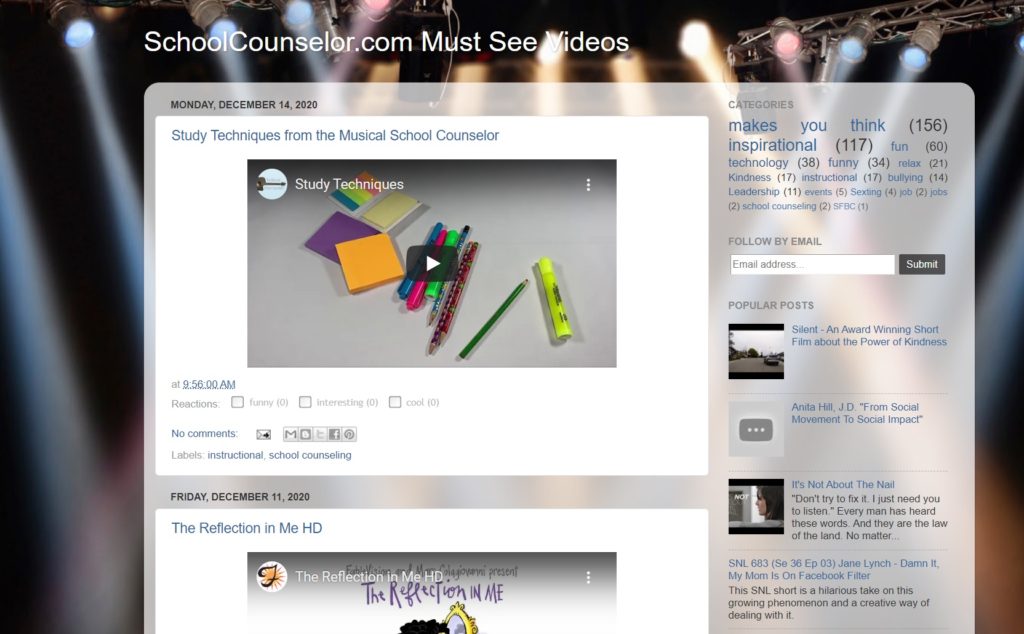
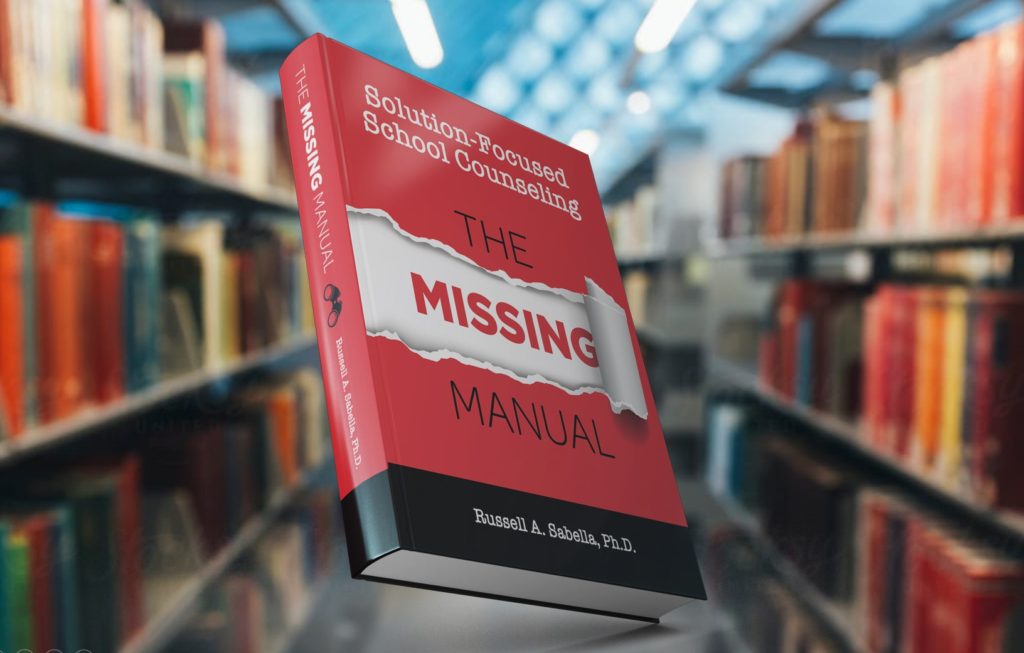
 Dr. Russell A. Sabella is currently a Professor in the Department of Counseling in the College of Education, Florida Gulf Coast University and President of Sabella & Associates.
Dr. Russell A. Sabella is currently a Professor in the Department of Counseling in the College of Education, Florida Gulf Coast University and President of Sabella & Associates.