
Welcome to the SchoolCounselor.com eNewsletter which is designed to advance counselors’ level of technological literacy, application, and integration. You will find practical solutions, resources, tools, and answers to technology related problems, especially as they apply to your job as a counselor. If you would like to share a tip or trick, or if you would like to ask a question, email Russ Sabella at news@schoolcounselor.com.
Must See Videos
All “must see” videos are now posted online at http://www.schoolcounselortv.com/ and https://www.guardingkids.com/

Resources, Tools, and Tips from Russ Sabella …
Keeping Kids Out of High Tech Trouble. This site supports Dr. Sabella’s work on educating children, parents, educators and other stakeholders about the responsible use of technology. Included in these pages you will find helpful resources, lesson plans, links, and more. Russ’s workshops and publications are primary resources for meeting this mission.
http://www. guardingkids.com
SchoolCounselor.com eNewsletter. The SchoolCounselor.com e-Newsletter is an electronic publication designed to advance counselors’ level of technological literacy, application, and integration.
http://schoolcounselor.com/newsletter/
Must See Videos. When I see a video that would be useful, inspiring, enlightening among counselors, I post it here.
http://www.schoolcounselortv.com
Twitter. Postings about all things counseling, life, humor, and more.
http://twitter.com/rsabella
YouTube. Counseling related playlists and more.
http://bit.ly/Sabella-Playlist

TECH TIPS AND TRICKS
Create or open a Google map
Use My Maps to create or view your own maps for things like where students are going after high school.
https://support.google.com/mymaps/answer/3024454?hl=en&ref_topic=3188329
_____________________________________________
How to Download YouTube Videos | PCMag
Hours of footage is uploaded to YouTube every second. What if you want to download it? In some circles, that’s considered a big no-no, but you have your reasons, right? Here’s how.
https://www.pcmag.com/news/how-to-download-youtube-videos
_____________________________________________
Quick way to accept a Google Doc suggestion.
This one was driving me a bit nuts and I finally found the answer:
- When your cursor is at or in the suggested word or phrase you will see the suggestion
- Press Tab (to highlight the suggestion)
- Press Enter use the suggestion.
_____________________________________________
Explore Auto Fix in PowerPoint for web
Auto Fix in PowerPoint, that is designed to help you author and polish complex slides more easily and quickly. Formatting slides and making them “perfect” can be time consuming and not always feel like a great use of our time. Enter Auto Fix! Using this new feature, you can automatically align, uniformly resize, and distribute elements, and straighten the connectors between them.
https://insider.office.com/en-us/blog/explore-auto-fix-in-powerpoint-for-web
_____________________________________________
Add a chart to your document in Microsoft Word
You can make a chart in Word. If you have lots of data to chart, create your chart in Excel, and then copy from Excel to another Office program. This is also the best way if your data changes regularly and you want your chart to always reflect the latest numbers. In that case, when you copy the chart, keep it linked to the original Excel file. To create a simple chart from scratch in Word, click Insert > Chart, and pick the chart you want.
Learn more: https://support.microsoft.com/en-us/office/add-a-chart-to-your-document-in-word-ff48e3eb-5e04-4368-a39e-20df7c798932
_____________________________________________
How to add, subtract, multiply and divide cells in a Word table – Microsoft Word 365
Most people know that Word is for writing text, sometimes containing tables, and Excel is all about tables and calculations for them. But what if you need to create a Word table that includes a formula? Do you need to create a table in Excel and insert it into Word? No, you don’t. You can create formulas in Word to perform simple arithmetic calculations, such as addition, subtraction, multiplication, or division.
Click here to learn more.
_____________________________________________
Windows PC: Take a screenshot by pressing Windows Key + Shift + S, select the area to copy and paste it into a document.
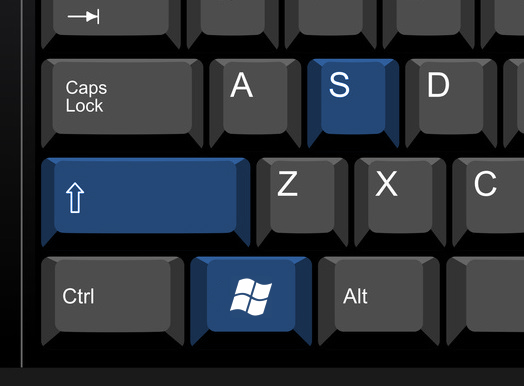
_____________________________________________
How to Make Your Excel Workbook Read Only – Make Tech Easier
Here’s a step-by-step guide on how to add a password to make your Excel workbook read only.
https://www.maketecheasier.com/make-excel-workbook-read-only
_____________________________________________
How to Shut Down Windows 10 With a Timer
https://lifehacker.com/how-to-shut-down-windows-10-with-a-timer-1846664830
_____________________________________________
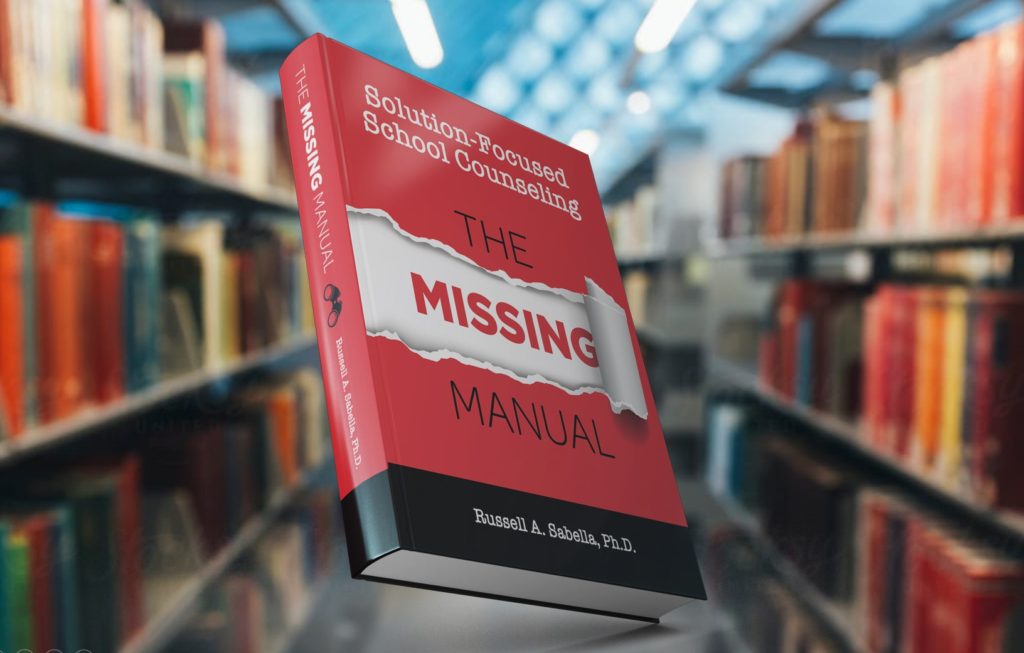
Solution-Focused School Counseling: The Missing Manual
ISBN: 979-8680013052
Direct Link: https://amzn.to/3ht9nE2
What would a more comprehensive, practical, and customized solution-focused brief counseling (SFBC) book look like for school counselors if it were available today? Solution-Focused School Counseling: The Missing Manual is what I pictured when I imagined the answer to that hypothetical question. Although helpful to other professionals such as social workers, clinical mental health counselors, and couples counselors, this book was written just for you, the school counselor.
After reading Solution-Focused School Counseling: The Missing Manual, you will have a clearer understanding of the ins and outs of the SFBC approach. You’ll be better able to picture how the model works across different parts of your job, with all kids, and among various issues. You will also be better equipped to navigate the common sticking points that some counselors experience.
_____________________________________________
WORTHY WEBSITES AND SOFTWARE
Seating Chart Planner – Microsoft Excel
Seating chart planner that optimizes group seating for events, whether the venue seating is in rows or tables. This seating chart planner is packed with features to plan events or classrooms. It optimizes for small groups or families to use the least number of rows or tables. It also has user views to help attendees find their seat, and back end setup for sorting, row/table size, floor plan layout and more.
https://www.excelcampus.com/functions/seating-chart-planner/
_____________________________________________
GoFullPage – Full Page Screen Capture (Chrome Extension)
Capture a screenshot of your current page in entirety and reliably—without requesting any extra permissions! The simplest way to take a full page screenshot of your current browser window. Click on the extension icon (or press Alt+Shift+P), watch the extension capture each part of the page, and be transported to a new tab of your screenshot where you can download it as an image or PDF or even just drag it to your desktop.
https://chrome.google.com/webstore/detail/gofullpage-full-page-scre/fdpohaocaechififmbbbbbknoalclacl?hl=en
_____________________________________________
RAWGraphs 2.0
Bridging the gap between data and design, RAWGraphs is a must-see for data visualization fans.
https://app.rawgraphs.io/
_____________________________________________
TellyPrompt – (Chrome Extension)
Simple, free teleprompter. Paste text into the editor window, and click “Start Presenting”.
https://chrome.google.com/webstore/detail/tellyprompt/okglebjjanfmfeifbdlapeanoidbkaif?hl=en
_____________________________________________
Save Time Scheduling Meetings with the Outlook FindTime Add-In
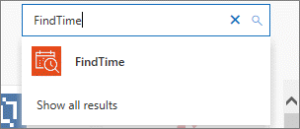
The process of finding a suitable time for a meeting can be time-consuming and complicated. Too often, this means there are long email threads going back and forth. People will throw in different times that work for them. And then you spend a lot of time looking for a time that fits everyone. Or, you could use a third-party application like Doodle but that doesn’t integrate well with your Outlook calendar. The time-saving answer might be FindTime, a free Outlook add-in.
https://thesoftwarepro.com/microsoft-outlook-how-to-use-the-outlook-findtime-add-in-to-save-time-scheduling-meetings/
_____________________________________________
A new choice for parents of tweens and teens on YouTube
YouTube has announced a new choice for parents who have decided their tweens and teens are ready to explore YouTube with a supervised account.
https://blog.youtube/news-and-events/supervised-experiences-for-families-on-youtube
_____________________________________________
Family Guide to Parental Controls | ConnectSafely
https://www.connectsafely.org/controls
_____________________________________________
eXHALeR
Use this breathing app to help with your yoga or meditation exercises. If you are suffering from anxiety or panic attacks, please visit the ADAA for more help and tips.
https://xhalr.com/
_____________________________________________
Threadit
Short video recordings to share work, connect your team/group, and help you get your day back. Simply record yourself and anything on your screen to get started. Threadit, brought to you by Google’s Area 120 incubator.
https://threadit.app
Watch this introduction from Richard Byrne: https://www.youtube.com/watch?v=4jFLggiNrvI
Get the Chrome extension here: https://chrome.google.com/webstore/detail/threadit/loipjkkngcodmcpagpkookkjdaalmpoj/
Note: One little quirk of Threadit that I did discover is that it may not work with all G Suite for Edu/ Google Workspaces for Edu accounts quite yet. If that’s the case for you, ask your domain administrator if they can enable it.
_____________________________________________
AutoDraw
A new web-based tool that pairs machine learning with drawings created by talented artists to help you draw.
https://www.autodraw.com/
Watch a brief tutorial here: https://blog.google/technology/ai/fast-drawing-everyone/
_____________________________________________
Forky
Forky is a mind-mapping tool that is distraction free, with a minimal feature set.
https://forky.io/
Watch this video for a quick start demo: https://www.youtube.com/watch?v=VMEuEhpPpHs
_____________________________________________
Creative Commons Search Addin for Chrome
The Creative Commons Chrome extension lets students search for and download Creative Commons licensed images without having to open a new tab or window.
https://chrome.google.com/webstore/detail/cc-search/agohkbfananbebiaphblgcfhcclklfnh?hl=en-US
_____________________________________________
Free Technology for Teachers: Record and Send Voice Notes in Gmail
With Mote’s Chrome extension installed you’ll notice a little “Mote” icon in the Gmail composition menu whenever you open a message. Just click on that little icon and you can start recording a voice note that is then automatically inserted into your message.
https://www.freetech4teachers.com/2021/03/record-and-send-voice-notes-in-gmail.html
_____________________________________________
Google Stack
Stack makes it easy to scan and organize your documents. Stack will help you digitize your documents, receipts and other papers you have lying around the house, and then automatically save them to Google Drive. The app will also helpfully suggest a name for your scans and the right category — or “stack,” as it’s called. (Source: Weekly Monitor).
https://stack.area120.com/
_____________________________________________
JUST FOR FUN
Radio Garden – Explore live radio by rotating the globe
The site lets users tune in to thousands of online radio streams from all over the world (except stations in parts of China, who stream using a file format incompatible with most browsers) by hovering over a location on a map. Just click on one of the green dots and listen!
http://radio.garden/
_____________________________________________
I LOVE the 80’s Mix by DJAL805 | Free Listening on SoundCloud
https://soundcloud.com/dj-al-entertainment/i-love-the-80s-mix
_____________________________________________
Focus at Work • Relax at Home • Sleep at Night | myNoise ®
My favorite is Cafe Restaurant. The noise without the social distraction. A good coffee shop is an oasis for the creative mind. It’s where you go to get away from the bad habits and distractions of your home office. It’s where you go to get your creativity flowing and to get some work done.
https://mynoise.net/
_____________________________________________
Zoom Escaper
It was really a matter of time. Zoom Escaper is a tool to help you escape Zoom meetings and other video conferencing scenarios. It allows you to self-sabotage your audio stream, making your presence unbearable to others.
https://zoomescaper.com/
_____________________________________________
Your Zoom Call Soundboard Sidekick
https://www.ceros.com/inspire/originals/zoom-call-soundboard/
_____________________________________________
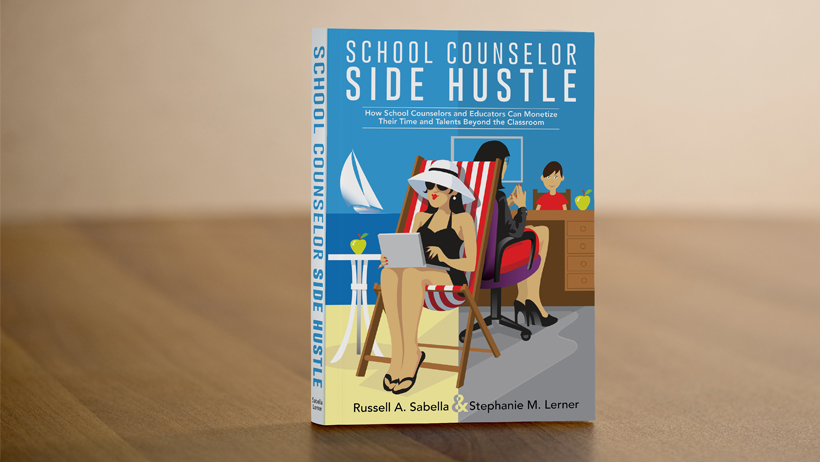
Practicing or retired, all types of professionals including counselors, educators, social workers, psychologists, and other human services practitioners can use our guide to develop extra income by doing what you love to do.
Experience the joy of doing more of what you love and the freedom of having extra income. Not sure how to do it exactly? We’ve got you covered with this new book! School Counselor Side Hustle has everything you ever wanted to know about succeeding at a lucrative side hustle! All educators and aspiring side hustlers, practicing or retired, will benefit from this book.
https://schoolcounselor.com/sidehustle/
_____________________________________________
SUBSCRIPTION INFORMATION
 SchoolCounselor.com does not knowingly send unsolicited email. This Newsletter is for subscribers only. If you received it and did not subscribe, please let us know using the link on the bottom of this email. We will remove your name immediately.
SchoolCounselor.com does not knowingly send unsolicited email. This Newsletter is for subscribers only. If you received it and did not subscribe, please let us know using the link on the bottom of this email. We will remove your name immediately.
TO SUBSCRIBE to this newsletter, simply go to the signup page at https://schoolcounselor.com/newsletter/subscribe/ and enter your email address. You will receive an email asking you to confirm your subscription. We will add your email address to the list when you reply to the confirmation email.
TO CHANGE YOUR EMAIL ADDRESS: If your old address will become inactive, PLEASE
UNSUBSCRIBE with your old address and SUBSCRIBE with your new one. Look for the unsubscribe link at the bottom of this email or reply using the word unsubscribe in the subject line.
IF ALL ELSE FAILS send a note to news@schoolcounselor.com. Please allow a week or two for changes to take effect.
 Dr. Russell A. Sabella is currently a Professor in the Department of Counseling in the College of Education, Florida Gulf Coast University and President of Sabella & Associates.
Dr. Russell A. Sabella is currently a Professor in the Department of Counseling in the College of Education, Florida Gulf Coast University and President of Sabella & Associates.