
Welcome to the SchoolCounselor.com eNewsletter which is designed to advance counselors’ level of technological literacy, application, and integration. You will find practical solutions, resources, tools, and answers to technology related problems, especially as they apply to your job as a counselor. If you would like to share a tip or trick, or if you would like to ask a question, email Russ Sabella at news@schoolcounselor.com.
Must See Videos
All “must see” videos are now posted online at http://www.schoolcounselortv.com/ and https://www.guardingkids.com/
Resources, Tools, and Tips from Russ Sabella …
 Keeping Kids Out of High Tech Trouble. This site supports Dr. Sabella’s work on educating children, parents, educators and other stakeholders about the responsible use of technology. Included in these pages you will find helpful resources, lesson plans, links, and more. Russ’s workshops and publications are primary resources for meeting this mission.
Keeping Kids Out of High Tech Trouble. This site supports Dr. Sabella’s work on educating children, parents, educators and other stakeholders about the responsible use of technology. Included in these pages you will find helpful resources, lesson plans, links, and more. Russ’s workshops and publications are primary resources for meeting this mission.
http://www.guardingkids.com
SchoolCounselor.com eNewsletter. The SchoolCounselor.com e-Newsletter is an electronic publication designed to advance counselors’ level of technological literacy, application, and integration.
http://schoolcounselor.com/newsletter/
Must See Videos. When I see a video that would be useful, inspiring, enlightening among counselors, I post it here.
http://www.schoolcounselortv.com
Twitter. Postings about all things counseling, life, humor, and more.
http://twitter.com/rsabella
YouTube. Counseling related playlists and more.
http://bit.ly/Sabella-Playlist
 TECH TIPS AND TRICKS
TECH TIPS AND TRICKS
Advanced Google Forms Tips and Tricks
Videos and PDF from my #ASCA21 conference presentation. Get answers to next-level questions about using Google Forms throughout your school counseling program. Learn to automatically turn your collected data into emails, letters, forms and more. Discover how you can use Google Forms for automatically graded pre-/post-tests, and how to develop a Google Form item bank to reduce repetition. Learn to share your forms with others without letting them edit your original work.
https://schoolcounselor.com/asca21/
_____________________________________________
My Ten Favorite Office 365 Features for Teachers and Students – Richard Byrne
https://www.youtube.com/watch?v=5usfGDfS1ks
_____________________________________________
My 7 Favorite Microsoft Word Table Tricks from Deborah Savadra
If you use tables in your Microsoft Word documents, you may not know about these 7 formatting and/or functional tricks for getting the most out of your tables.
https://www.youtube.com/watch?v=ZA8JN6EiuFs
_____________________________________________
How to Find Public Google Docs, Slides, Forms, Sheets, and Drawings – YouTube
https://www.youtube.com/watch?v=j-7T4oL6wNQ
_____________________________________________
10 Microsoft Word Shortcuts for Moving Around in Tables
If you work a lot with tables in Microsoft Word, it’s helpful to learn to move around quickly using your keyboard. Check out this list of helpful keyboard shortcuts to speed up navigating in tables.
https://www.avantixlearning.ca/microsoft-word/10-navigation-shortcuts-for-microsoft-word-tables-training
_____________________________________________
17 hidden secrets of the Amazon Echo | IT PRO
Amazon’s voice assistant can do a lot more than just play music and tell you the weather.
https://www.itpro.co.uk/technology/354238/17-hidden-secrets-of-the-amazon-echo
_____________________________________________
How to Use Snapchat Filters on Zoom | PCMag
Bring the magic of Lenses to your live streams and video chats on PC.
https://www.pcmag.com/how-to/how-to-use-snapchat-filters-on-zoom
_____________________________________________
Tech Tips, Tricks, and Shortcuts for School Counselors
Have you visited this page lately?
https://schoolcounselor.com/techtips/
_____________________________________________
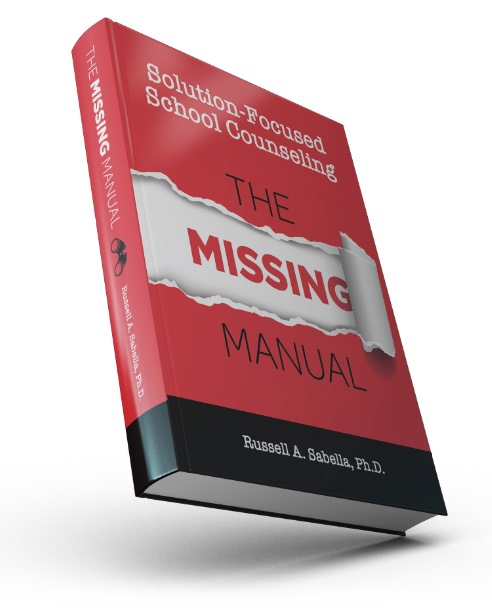 Solution-Focused School Counseling: The Missing Manual
Solution-Focused School Counseling: The Missing Manual
After reading Solution-Focused School Counseling: The Missing Manual, you will have a clearer understanding of the ins and outs of the SFBC approach. You’ll be better able to picture how the model works across different parts of your job, with all kids, and among various issues. You will also be better equipped to navigate the common sticking points that some counselors experience.
Learn more:
https://schoolcounselor.com/professional-development/themissingmanual/
_____________________________________________
 WORTHY WEBSITES AND SOFTWARE
WORTHY WEBSITES AND SOFTWARE
Royalty Free Music Download – Pixabay
Especially great for presentations.
https://pixabay.com/music/
_____________________________________________
FREE Windows Apps You Should be Using (who thought these are ACTUALLY FREE?!)
These are my 5 favorite Windows Apps & Software that are free of cost. Everything from annotating PDF files, to syncing your backup data, creating separate tabs in windows explorer and even viewing S.M.A.R.T. data of your hard drive. 5 useful Windows apps every Windows 10 user needs.
https://www.youtube.com/watch?v=fzX8upOEppw
_____________________________________________
HTML Tidy – Online Markup Corrector
HTML Tidy is a web browser application whose purpose is to fix invalid web code, beautify the layout and formatting of the incorrect markup. The user interface is composed of two editors where you can edit your content in a linked visual and a source editor. The two fields are displayed side by side, giving you full control and flexibility in the HTML editing process.
https://htmltidy.net/
Also see https://html-online.com/editor/
_____________________________________________
Online converter – convert video, images, audio and documents for free
Convert media files online from one format into another.
https://www.online-convert.com/
Also check out Img2Go.com – Online photo editor and image converter
_____________________________________________
ONLY ONLINE TIMERS – YouTube
This is your channel for countdown timers for whatever you want to do.
https://www.youtube.com/c/ONLYONLINETIMERS/videos
_____________________________________________
Watch out TikTok! YouTube Shorts – YouTube
Shorts is a new short-form video experience for creators and artists who want to shoot short, catchy videos using nothing but their mobile phones.
https://www.youtube.com/watch?v=9EJIH8kxTn8
_____________________________________________
Free Google Slides themes and Powerpoint templates | Slidesgo
Free Google Slides and PowerPoint templates to boost your presentations
https://slidesgo.com/
_____________________________________________
SlidesMania | Free Google Slides themes and PowerPoint templates.
Free creative PowerPoint templates and Google Slides themes
https://slidesmania.com/
_____________________________________________
Epic eBook of Web Tools & Apps
A free, crowdsourced guide by educators for educators!
https://read.bookcreator.com/library/-LTviBwlAJVH4cQ2lS8w/book/4vn6_yYDQsS8YMLyn52g2w
_____________________________________________
JUST FOR FUN
Handpan Music for Meditation and Relaxation, Relaxing Music, Tongue Drum Music – YouTube
Handpan music for deep meditation and relaxation. Tongue steel drum music will help you to relax and find inner peace. Relaxing music will improve your mood and balance your state of mind.
https://www.youtube.com/watch?v=lofShi0UcmM
Also see Hang Massive – Once Again – 2011 ( hang drum duo ) ( HD ) – YouTube
https://www.youtube.com/watch?v=xk3BvNLeNgw
_____________________________________________
50 free video backgrounds for your next Zoom call – Wibbitz
https://www.wibbitz.com/blog/free-virtual-backgrounds-for-zoom-video-background/
_____________________________________________
MapCrunch
This site gives you a random Google map from anywhere in the world and all you have to do is explore.
https://www.mapcrunch.com/
_____________________________________________
School Counselor Side Hustle
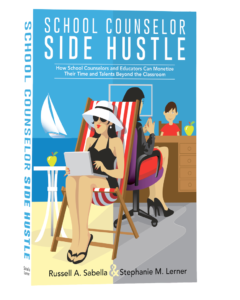 Practicing or retired, all types of professionals including counselors, educators, social workers, psychologists, and other human services practitioners can use our guide to develop extra income by doing what you love to do.
Practicing or retired, all types of professionals including counselors, educators, social workers, psychologists, and other human services practitioners can use our guide to develop extra income by doing what you love to do.
Learn more:
https://schoolcounselor.com/sidehustle/
_____________________________________________
SUBSCRIPTION INFORMATION
 SchoolCounselor.com does not knowingly send unsolicited email. This Newsletter is for subscribers only. If you received it and did not subscribe, please let us know using the link on the bottom of this email. We will remove your name immediately.
SchoolCounselor.com does not knowingly send unsolicited email. This Newsletter is for subscribers only. If you received it and did not subscribe, please let us know using the link on the bottom of this email. We will remove your name immediately.
TO SUBSCRIBE to this newsletter, simply go to the signup page at https://schoolcounselor.com/newsletter/subscribe/ and enter your email address. You will receive an email asking you to confirm your subscription. We will add your email address to the list when you reply to the confirmation email.
TO CHANGE YOUR EMAIL ADDRESS: If your old address will become inactive, PLEASE
UNSUBSCRIBE with your old address and SUBSCRIBE with your new one. Look for the unsubscribe link at the bottom of this email or reply using the word unsubscribe in the subject line.
IF ALL ELSE FAILS send a note to news@schoolcounselor.com. Please allow a week or two for changes to take effect.
_____________________________
 Dr. Russell A. Sabella is currently a Professor in the Department of Counseling in the College of Education, Florida Gulf Coast University and President of Sabella & Associates.
Dr. Russell A. Sabella is currently a Professor in the Department of Counseling in the College of Education, Florida Gulf Coast University and President of Sabella & Associates.