
Issue #150
Date of Publication: July 20, 2015
Welcome to the SchoolCounselor.com eNewsletter which is designed to advance counselors’ level of technological literacy, application, and integration. You will find practical solutions and answers to technology related problems, especially as they apply to your job as counselor. If you would like to share a tip or trick, or if you would like to ask a question, e-mail Russ Sabella at news@schoolcounselor.com.
Please take a moment to visit our Sponsors
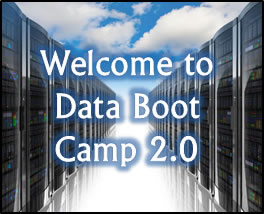 My Data Boot Camp 2.0: Get AWESOME with Microsoft Excel and using data in your work!
My Data Boot Camp 2.0: Get AWESOME with Microsoft Excel and using data in your work!
With this new online tutorial, you will find both written and detailed video instruction demonstrating data skills in a user-friendly manner. What you see is what you learn. Throughout the program, you’ll also see many bonus articles, links, and tips. And, best of all, in addition to the many descriptive pages, you’ll have access to 39 videos covering 206 minutes of tutorial footage. And, until August 15th, the program is 50% off! Click here to see the lessons.
Click here to purchase your two year pass at 50% off. The final price is only $11.
________________________________
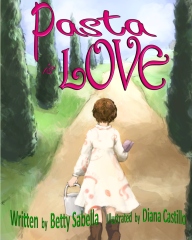 PASTA is LOVE is the sweet and funny story of a young girl, caught in the middle of the greatest tomato-flying fiasco ever! She’s a charming daydreamer who relies on family to teach her what’s truly important in life. Short, engaging paragraphs, along with 18-detailed illustrations make PASTA is LOVE an excellent choice for storytime. Grades 1-5
PASTA is LOVE is the sweet and funny story of a young girl, caught in the middle of the greatest tomato-flying fiasco ever! She’s a charming daydreamer who relies on family to teach her what’s truly important in life. Short, engaging paragraphs, along with 18-detailed illustrations make PASTA is LOVE an excellent choice for storytime. Grades 1-5
Bonus: Includes a recipe from the story.
https://www.createspace.com/3872785
________________________________
 The Time Elapsed Analysis & Reporting System (T.E.A.R.S.) is a Microsoft Excel add-in that automatically calculates the total amount of time that you have spent in different aspects of your work. After exporting your calendar data from Microsoft Outlook to Excel, this add-in extracts elapsed time, sums up the number of hours in each category, and then produces both a table and a chart. If you ever wondered where your time goes, you will want to use T.E.A.R.S. to learn more.
The Time Elapsed Analysis & Reporting System (T.E.A.R.S.) is a Microsoft Excel add-in that automatically calculates the total amount of time that you have spent in different aspects of your work. After exporting your calendar data from Microsoft Outlook to Excel, this add-in extracts elapsed time, sums up the number of hours in each category, and then produces both a table and a chart. If you ever wondered where your time goes, you will want to use T.E.A.R.S. to learn more.
https://schoolcounselor.com/tears/
________________________________
________________________________
 Must See Videos
Must See Videos
NEW videos have been added since the last issue:
- Beautiful, touching, emotional dance performance
- Ten Questions You Should Ask Yourself Before Posti…
- Brian Cox visits the world’s biggest vacuum chambe…
- The skill of self confidence | Dr. Ivan Joseph | T…
- Little Girl on America’s Got Talent
- Italian Grandmothers Try Olive Garden For First An…
- Don’t go to the Ocean, the Ocean is the Sharks Hou…
- 3 HOURS The Best Relaxing Piano Flute Music Ever
- Kid President – What Kids Really Want From Vacatio…
- What is your next “voluntary change?”
- Retarded.
- INTERVIEW SOMEONE YOU LOVE ABOUT LIFE
- Texting & Driving
- The Backwards Brain Bicycle – Smarter Every Day 13…
- Present Perfect Trailer
- What Would You Do?: Online Predator
- Who said that a dog’s life was easy?!
- Multiracial American Voices: Identity – Pew Resear…
- Scalevo – The Stairclimbing Wheelchair – ETH Züric…
- WATCH THIS TERRIFYING CHEETAH ROBOT JUMP OVER HURD…
- Meeting Facilitation Tips – CNN interviews Corpora…
- These hearted people saved the puppy’s life!
- Amazing Restaurant in Japan
- 10 New Life Hacks That Will Change Your Life
Resources, Tools, and Tips
from Russ Sabella …
– Keeping Kids Out of High Tech Trouble. This blog supports Dr. Russell Sabella’s work on educating children, parents, educators and other stakeholders about the responsible use of technology. Included in these pages you will find helpful resources, lesson plans, links, and more.
http://guardingkids.blogspot.com
– SchoolCounselor.com eNewsletter. The SchoolCounselor.com e-Newsletter is an electronic publication designed to advance counselors’ level of technological literacy, application, and integration. You will find practical solutions and answers to technology related problems, especially as they apply to your job as counselor.
http://counselingtechnology.blogspot.com/
– Must See Videos. When I see a video that would be useful, inspiring, enlightening among counselors, I post it here.
http://counselingvideos.blogspot.com/
– Twitter. Postings about all things counseling, life, humor, and more.
http://twitter.com/rsabella
– Pinterest. Lots of resources for counselors, parents, and others.
http://pinterest.com/rsabella/
– YouTube. Counseling related playlists and more.
http://bit.ly/Sabella-Playlist
TIPS AND TRICKS
Microsoft PowerPoint Tip: Jump to a slide by number (Video)
If you use PowerPoint, and want to jump to slide number 51 quickly (instead of pressing the Right Arrow 51 times), put in slide number, then Enter.
http://www.the-linkedin-speaker.com/blog/2012/02/09/powerpoint-tip-jump-slide-by-number/
_____________________________________________
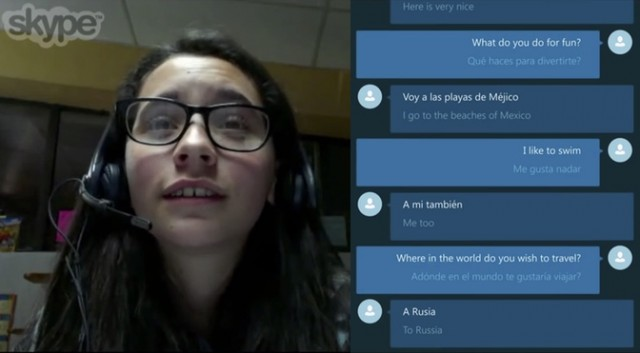
Skype Translator
From the Microsoft website: Shape the future of Skype by getting your video and voice calls translated as you talk, with this preview of Skype Translator.
– Your one-to-one voice or video chats are translated as you speak, in both directions.
– Choose whether you want to hear the translation or just see a transcript.
– Includes all the regular features of Skype for modern Windows.
Personally, I’m still running Windows 7 and this app requires 8.1 or above (no sign of how this will or might be available for Mac yet) so i have not personally tried this. However, after watching these two videos …
https://www.youtube.com/watch?v=G87pHe6mP0I
https://www.youtube.com/watch?v=cJIILew6l28
… I’m very excited (and a bit nervous) for the potential of this app in opening up counseling and guidance to many who find language as a barrier. I see this as being used in the same room or on different continents. This app/technology takes us one step closer to providing guidance, counseling, and consulting with families in a more seamless way, for all kids, throughout education. It also helps us to better reach out to non-traditional systems such as virtual schools, home school, and alternative schools.
Now, more than before, we’ll have to pay attention to the potential challenges of distance counseling and the use of technology in counseling. My friend and colleague Dr. Tyler and I wrote about this very early on in our book, see Using Technology to Improve Counseling Practice: A Primer for the 21st Century (2003; although out of print now, you can still get used copies online at http://amzn.to/1LYiBGk).
Also check out the PDF from a presentation my friend and colleague Dr. Isaacs and I just gave at ASCA (#asca15) entitled Legal & Ethical Issues in School Counseling and Technology
http://bit.ly/legal-ethical-tech
Check it out the translator app:
http://apps.microsoft.com/windows/en-us/app/skype-translator-preview/184dd919-d3cf-48c2-988f-bda81749b8a4
_____________________________________________
How to Use your Browser as a Scientific Calculator
You are probably using the Google search box in your browser as an instant calculator but there’s another calculator in your web browser that also works offline.
http://www.labnol.org/software/browser-scientific-calculator/28141/
_____________________________________________
Searching for Stuff in Windows
I have thousands and thousands of files on my computer, in the cloud, and across several backups accumulated over 25 years. When searching for files, knowing how to use filters really helps. When using only keywords without filters, Microsoft Windows returns results with the keywords anywhere in the file (i.e., in the title or body of the file). Although there are times when that is exactly what you want, there may be other times when you want to narrow it down a bit. In this case, you can use a filter command listed at the below URL. For example, if I want to narrow my search to files where the keyword must be in the title, I would use: System.FileName:=scaling. My favorite is using this one: System.FileName:~=”keyword”. The addition of the tilde (~) will include files whose names contain the keyword or files that have the keyword in it. So, for example, using System.FileName:~=”pro” will return any files with the characters pro as part of another word (such as “process” or “procedure”). The ~= means “contains.”
http://windows.microsoft.com/en-us/windows7/advanced-tips-for-searching-in-windows
Instead of this:
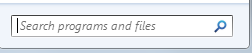
Use this:
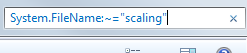
Also, here is another quick tip … how about isolating a search for only a specific file type. So, if I want to only search for PowerPoint files, I can include the following: *.ppt. The asterisk is a wildcard so anything can go there. This search will include all versions of “ppt” including pptx.
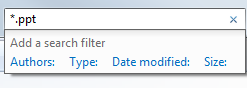
Now, include a keyword and a condition and you can search “all PowerPoint files with the word ___ in it” such as the following: leadership *.ppt
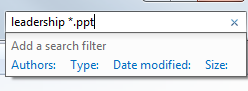
_____________________________________________
Ultimate Guide to Hashtags (Infographic)
http://socialmediaonlineclasses.com/wp-content/uploads/2015/02/hashtag-infographic.jpg
_____________________________________________
8 Cool Tricks for Google Hangouts You (Probably) Didn’t Know Existed
http://www.pcmag.com/article2/0,2817,2485992,00.asp
_____________________________________________
The Windows 10 Start Menu Explained- How to Customize and Use it | Gizmo’s Freeware
http://www.techsupportalert.com/content/windows-10-start-menu-explained-how-customize-and-use-it.htm
_____________________________________________
Mail Merge for Gmail and Google Apps – YouTube
With Mail Merge for Gmail and Google Apps, you can send personalized email messages to multiple people with little effort. This is similar to Mail Merge in Outlook except that we are using Google Spreadsheets perform the Merge.
https://www.youtube.com/watch?v=F07Py7sraDg
_____________________________________________
WORTHY WEBSITES AND SOFTWARE
 Online Alarm Clock
Online Alarm Clock
Once loaded, the online alarm clock will work even if Internet connection goes down.
_____________________________________________
The Time Elapsed Analysis & Reporting System (T.E.A.R.S.) is a Microsoft Excel add-in that automatically calculates the total amount of time that you have spent in different aspects of your work. After exporting your calendar data from Microsoft Outlook to Excel, this add-in extracts elapsed time, sums up the number of hours in each category, and then produces both a table and a chart. If you ever wondered where your time goes, you will want to use T.E.A.R.S. to learn more.
http://www.schoolcounselor.com/tears/
_____________________________________________
Planbook.com – Online Lesson Planning
Lots of features at a very reasonable price.
https://planbook.com/
_____________________________________________
“Talk. They Hear You.” Application | SAMHSA
Practice talking to your kids about the dangers of alcohol.
http://www.samhsa.gov/underage-drinking/mobile-application
_____________________________________________
Da Button Factory: Online Button Maker
Da Button Factory is a web button maker. Start with the model displayed above or use one of the other button presets. Tweak the style to fit your needs, changes are applied in real time. When you are done, use the “Download” link to get the button image to your computer, or click “Embed” to directly integrate the button on a website (hotlink or CSS)
http://dabuttonfactory.com/
_____________________________________________
SlimCleaner Free
Powerful tune-up abilities. Free. No license restrictions. Ability to schedule tune-up sessions. Browser cleanup and search engine selection tool.
https://www.slimwareutilities.com/slimcleaner.php
_____________________________________________
YouTube Newswire
“Everybody now is a storyteller…but when everybody’s telling a story, which stories are worth listening to?” Google News Lab took a behind-the-scenes look at Storyful and its team of editors as they sift through eyewitness media posted to social platforms like YouTube and find the most newsworthy social content of the day, using a unique blend of technology and expert journalism.
https://www.youtube.com/channel/UCOaMIPk5GtosYNi32liVbRg
_____________________________________________
YouTube Education Channel
Education videos among YouTube’s most watched. YouTube videos have become part of the digital education landscape, drawing views and revenue while providing students with another tool to brush up on material.
https://www.youtube.com/education
_____________________________________________
Portal makes transferring files from your computer to your phone as simple as possible.
https://blog.pushbullet.com/2015/06/16/introducing-portal/
_____________________________________________
JUST FOR FUN

Sweet Clip Art – Cute Free Clipart and Coloring Pages
http://sweetclipart.com/
_____________________________________________
20 Jokes So Terrible They’re Actually Funny
http://www.tickld.com/x/20-jokes-so-terrible-theyre-actually-funny
_____________________________________________
Minecraft in Education
Microsoft has launched a new website, a space for educators and players to talk about Minecraft, experiment, and develop lessons intended to help student learning. Watch the video.
http://education.minecraft.net/
_____________________________________________
Get FREE & bestselling Kindle books in the genres you love!
eReaderIQ will send you a daily email alerting you of the best deals on the books that interest you. I have used this now for a few weeks and the suggestions are spot on.
http://daily.ereaderiq.com/
_____________________________________________
Teaching Contract from 1905
http://www.ameshistory.org/contract.htm
_____________________________________________
SUBSCRIPTION INFORMATION
 SchoolCounselor.com does not knowingly send unsolicited e-mail. This Newsletter is for subscribers only. If you received it and did not subscribe, please let us know using the link on the bottom of this email. We will remove your name immediately.
SchoolCounselor.com does not knowingly send unsolicited e-mail. This Newsletter is for subscribers only. If you received it and did not subscribe, please let us know using the link on the bottom of this email. We will remove your name immediately.
TO SUBSCRIBE to this newsletter, simply go to the signup page at www.SchoolCounselor.com/newsletter and enter your e-mail address. You will receive an email asking you to confirm your subscription. We will add your email address to the list when you reply to the confirmation e-mail.
TO CHANGE YOUR E-MAIL ADDRESS: If your old address will become inactive, PLEASE UNSUBSCRIBE with your old address and SUBSCRIBE with your new one.
IF ALL ELSE FAILS send a note by using this form. Please allow a week or two for changes to take effect.
_____________________________
 Dr. Russell A. Sabella is currently a Professor in the Department of Counseling in the College of Education, Florida Gulf Coast University and President of Sabella & Associates.
Dr. Russell A. Sabella is currently a Professor in the Department of Counseling in the College of Education, Florida Gulf Coast University and President of Sabella & Associates.