
I created this video specifically for my counselor educator colleagues although it might be helpful to anyone who supervises groups of students and needs to keep track of information and communication. In this example, we will use Google forms, sheets, and voice to more easily keep up with different aspects of a group. To illustrate, I’ll show you how I am able to effectively and efficiently manage my internship groups when it comes to communicating with each of them, communicating with their site supervisors, and keeping up with how they have satisfied recording (or other) requirements.
You can watch this video directly on YouTube here or view it below:
Supplemental Links:
About Google Voice
https://support.google.com/voice/answer/115061?hl=en
Send & receive text messages – Google Voice
https://support.google.com/voice/answer/115116?hl=en
Google Sheets – create and edit spreadsheets online, for free.
https://www.google.com/sheets/about/
Create a survey using Google Forms
https://support.google.com/docs/answer/87809?hl=en
Make calls from Gmail – Chat
https://support.google.com/chat/answer/3379791?hl=en
Microsoft Word Word Mail Merge – YouTube
Click here.
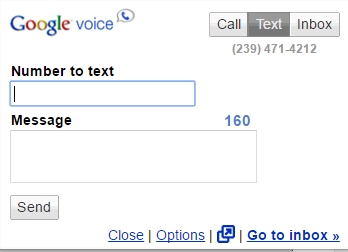 What I did not mention in this video is that, once you have phone number data, you can also use the Google Voice Chrome extension to send a quick text message too (to one or more people, up to 5).
What I did not mention in this video is that, once you have phone number data, you can also use the Google Voice Chrome extension to send a quick text message too (to one or more people, up to 5).
After copying the phone number into memory, open Google Voice from the Chrome extension, paste the number in, write your text, and then click Send.
What I also did not mention is that, at the end of the semester, I use the very same data that was submitted in the form to write personalized thank you letters to each site supervisor using mail merge. That is, I download the data from Google Sheets to Microsoft Excel and then, with Microsoft Word, conduct a mail merge using existing templates.
Note: If you want to be excellent at Microsoft Excel, check this out: http://www.mydatabootcamp.com/
 Dr. Russell A. Sabella is currently a Professor in the Department of Counseling in the College of Education, Florida Gulf Coast University and President of Sabella & Associates.
Dr. Russell A. Sabella is currently a Professor in the Department of Counseling in the College of Education, Florida Gulf Coast University and President of Sabella & Associates.