
Welcome to the SchoolCounselor.com eNewsletter which is designed to advance counselors’ level of technological literacy, application, and integration. You will find practical solutions, tools, and answers to technology related problems, especially as they apply to your job as a counselor. If you would like to share a tip or trick, or if you would like to ask a question, email Russ Sabella at news@schoolcounselor.com.
Resources, Tools, and Tips
from Russ Sabella …
Keeping Kids Out of High Tech Trouble. This site supports Dr. Russ Sabella’s work on educating children, parents, educators and other stakeholders about the responsible use of technology. Included in these pages you will find helpful resources, lesson plans, links, and more. Russ’s most recent book and workshops are primary resources for meeting this mission.
http://www. guardingkids.com
SchoolCounselor.com eNewsletter. The SchoolCounselor.com e-Newsletter is an electronic publication designed to advance counselors’ level of technological literacy, application, and integration. You will find practical solutions and answers to technology related problems, especially as they apply to your job as counselor.
http://schoolcounselor.com/newsletter/
Must See Videos. When I see a video that would be useful, inspiring, enlightening among counselors, I post it here.
http://www.schoolcounselortv.com
Twitter. Postings about all things counseling, life, humor, and more.
http://twitter.com/rsabella
Pinterest. Lots of resources for counselors, parents, and others.
http://pinterest.com/rsabella/
YouTube. Counseling related playlists and more.
http://bit.ly/Sabella-Playlist
TECH TIPS AND TRICKS
Now Free! Time Elapsed Analysis & Reporting System (T.E.A.R.S.)
The Time Elapsed Analysis & Reporting System (T.E.A.R.S.) is a Microsoft Excel add-in that automatically calculates the total amount of time that you have spent in different aspects of your work. After exporting your calendar data from Microsoft Outlook to Excel, this add-in extracts elapsed time, sums up the number of hours in each category, and then produces both a table and a chart. If you ever wondered where your time goes, you will want to use T.E.A.R.S. to learn more.
https://schoolcounselor.com/tears/
If you can’t get the TEARS addin to work for you, you can try to do it manually. This video shows you how: https://www.youtube.com/watch?v=BgmjfzqMD74
_____________________________________________
Microsoft Outlook .. 5 Tips in 5 Minutes (or Less) from Russ Sabella
https://www.youtube.com/watch?v=8ku-rAvMNvk&feature=share
_____________________________________________
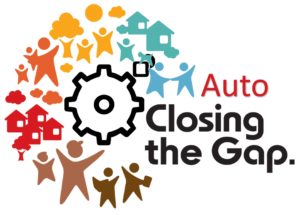 Auto Closing the Gap (AutoCTG) Report Tool: Automatically create charts using your own data
Auto Closing the Gap (AutoCTG) Report Tool: Automatically create charts using your own data
The purpose of AutoCTG is to accomplish much of the “leg work” for you when creating a closing the achievement gap (CTG) report. After using AutoCTG, you will have a PowerPoint file that you can customize and narrate. The narrated file, briefly (2-3 minutes), tells a digital story about the impact that you and your school counseling program have had on students.
https://schoolcounselor.com/autoctg/
_____________________________________________
Use This “Make a Copy” Trick When Sharing Google Drive Documents with Others
https://www.makeuseof.com/tag/make-copy-trick-sharing-google-drive-documents/
_____________________________________________
Crash Course: Navigating Digital Information (Videos)
In 10 episodes, John Green will teach you how to navigate the internet! This curriculum includes hands-on skills to help you evaluate the information you read online.
https://www.youtube.com/playlist?list=PL8dPuuaLjXtN07XYqqWSKpPrtNDiCHTzU
_____________________________________________
URL Hack: Export Google Doc to PDF
If you are constantly updating a Google doc and want to make it available for download ONLY in PDF format, here is a simple trick that works with all Sheets and Docs.
- Open the file.
- In the URL, remove the end of the address after the last “/” which usually says something like edit.
- Replace with /export?format=pdf.
So, for example, this handout:
https://docs.google.com/document/d/189AjDHb1WWI5l6M4rT_
yKhFGhTQxysK6BhMvdKsL5E8/edit#heading=h.kabid0sbfzdp
Becomes this:
https://docs.google.com/document/d/189AjDHb1WWI5l6M4rT
_yKhFGhTQxysK6BhMvdKsL5E8/export?format=pdf
In case you’re wondering, the answer is “Yes,” if you use the three letters doc instead of pdf, Google Drive will save it as a Word doc. So, you can continue to update your documents in Google Drive and people can download the freshest copy as a PDF or Word Doc. Similarly, you can download a Google Sheets file as an Excel Spreadsheet just by including ?format=xls at the end.
Oh, one more thing, the file has to be available to the public. That means it should be shared with anyone who has a link. Otherwise, it won’t work.
_____________________________________________
Excerpted from our new book, School Counselor Side Hustle: How School Counselors and Educators Can Monetize their Time and Talents Beyond the Classroom by Russ Sabella & Stephanie Lerner (see https://amzn.to/2J8ebBc).
“Sometimes, when I get to a school’s online directory, I may want to include multiple people. Instead of copying and pasting each and every email address one at a time, I use a couple of methods that automatically extract the emails from the website, all at once. The first method is to select the entire webpage and copy it into memory (select all, copy). Then I go over to a webpage called “Email Extractor Lite” (http://eel.surf7.net.my/), paste in the entire contents, click on a button or two, and have it provide me with a list of emails found in that content. Next, just copy the list, paste it into your email “To:” field, and send.
A second and even quicker method I use is with an extension in my Chrome Browser called “Email Extractor” (http://bit.ly/email-extractor-chrome). After a one-time installation of this browser extension, I just click one button while on a webpage to get a list of available email addresses. You can watch this YouTube video to see how it’s done: https://www.youtube.com/watch?v=M-Gd8Yhg3y0.”
_____________________________________________
Tips on Backing Up Your Data
In the back of your mind, you know you need to back up all your work. But your files are not safe or accessible in the back of your mind, so you need to back them up physically. But where do you start?
https://schoolcounselor.com/back-up-your-data-sooner-than-later/
_____________________________________________
PsyberGuide | A Project of One Mind | A Mental Health App Guide
This project is intended to “help people make responsible and informed decisions about apps and other digital tools for mental health by providing unbiased reviews. (The Scout Report — Volume 25, Number 18).
https://psyberguide.org/
_____________________________________________
How to Transfer Facebook Photos to Google Photos
This also works for just simply backing up your profile, downloading a copy of your old status, shared posts, comments, etc.
https://www.guidingtech.com/transfer-facebook-photos-to-google-photos/
_____________________________________________
11 Best Microsoft Word Online Tips and Tricks
If you have a valid Office 365 account, then you can quickly access Microsoft Word Online. You might be surprised by the number of features that the online version of Word packs.
https://www.guidingtech.com/best-microsoft-word-online-tips-tricks/
_____________________________________________
Assistive Technology: Comcast Brings Eye-Tracking to X1 Set-Top Box
Xfinity customers go to xfin.tv/accessand sign in to pair the web-based remote with their set-top-box. They can then change the channel, set the DVR, and more with their gaze.
https://www.pcmag.com/news/369050/comcast-brings-eye-tracking-to-x1-set-top-box _____________________________________________
Microsoft Word: Using sections to control page numbers, headers and footers from Legal Office Guru
Ever needed to be able to change the page numbers in the middle of a Microsoft Word document (an appellate brief, for example)? Like, switching from Roman numerals to Arabic numerals or just not having page numbers at all?
https://legalofficeguru.com/using-sections-to-control-page-numbers-headers-and-footers/
_____________________________________________
VirusTotal
Analyze suspicious files and URLs to detect types of malware, automatically share them with the security community.
https://www.virustotal.com/gui/home/upload
_____________________________________________
2 ways to turn Bluetooth on or off, in Windows 10 | Digital Citizen
https://www.digitalcitizen.life/turn-on-off-bluetooth-windows-10
_____________________________________________
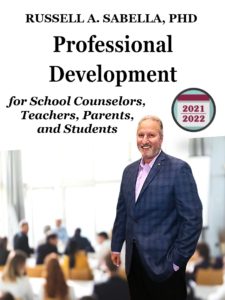 Professional Development for School Counselors and other Educators
Professional Development for School Counselors and other Educators
Dr. Russell Sabella offers workshops, presentations, webinars, keynotes, and other speaking engagements.
Learn more: https://schoolcounselor.com/professional-development/
Click here to download a catalog.
_____________________________________________
WORTHY WEBSITES AND SOFTWARE
Google Backup and Sync
Safely back up your Google Doc files. Upload and store files from any folder on your computer, camera, and SD cards in the cloud. You can find your content on any phone, tablet, or computer using Google Drive, and your photos and videos in Google Photos.
https://www.google.com/drive/download/backup-and-sync/
_____________________________________________
Sans Forgetica – RMIT
Sans Forgetica is a downloadable font that is scientifically designed to help you remember your study notes.
https://sansforgetica.rmit/
_____________________________________________
PowerPoint Timers and Games
Classroom Games That Make Test Review And Memorization Fun!
http://people.uncw.edu/ertzbergerj/ppt_timers.html
_____________________________________________
NicePNG
HD Transparent PNG & Cliparts Images, Free Unlimited Download!
https://www.nicepng.com/
_____________________________________________
Setmore: Free Online Appointment Scheduling Calendar
Download Setmore straight to your desktop or laptop, and book appointments outside your browser. For iOS and Android. Book appointments, manage your customer (student) list, and sync your calendar from your phone. Free for 1-4 staff logins, payments, email alerts, public Booking Page.
https://www.setmore.com/
_____________________________________________
The Psych Show – YouTube
Dr. Ali Mattu, a senior clinical psychologist at the Columbia University Clinic for Anxiety and Related Disorders, is seeking to change that with The Psych Show, a fun-filled, fast-paced YouTube channel. Here readers will find episodes dedicated to the psychology behind New Year’s resolutions, nostalgia, and why diversity in media matters, among many other topics.
https://www.youtube.com/user/thepsychshowdotcom/videos
_____________________________________________
20+ Free Creative PowerPoint Templates For Your Next Presentation from Present Better
https://24slides.com/presentbetter/free-creative-powerpoint-templates/
_____________________________________________
5 Alexa Skills That Can Help You Find a Job | PCMag.com
https://www.pcmag.com/feature/358839/5-alexa-skills-that-can-help-you-find-a-job
Also see https://www.pcmag.com/feature/362317/how-to-find-a-job-with-linkedin/
_____________________________________________
StickPNG: Free Transparent PNG Images, Stickers & No Background Clipart
StickPNG is a vibrant community of creative people sharing transparent PNG images which you can download for free and use in your personal non-commercial or educational projects. Browse our categories below to find clipart with no background or curated cut out photos.
https://www.stickpng.com/
_____________________________________________
Live Transcribe
Now the hearing and the deaf and hard of hearing can have conversations easily, with just an Android phone.
https://www.android.com/accessibility/live-transcribe/
_____________________________________________
Top 10 Best New and Free Android Apps for July 2019
https://www.guidingtech.com/top-best-new-android-apps-july-2019/
_____________________________________________
Wikimedia Commons
A collection of over 54,680,507 freely usable media files to which anyone can contribute
https://commons.wikimedia.org/wiki/Main_Page
_____________________________________________
Have I Been Pwned?
Check if your email has been compromised in a data breach
https://haveibeenpwned.com/
_____________________________________________
JUST FOR FUN
40,000 Free Kindle Books
Find all the Kindle books that are currently free on Amazon in once place (Amazon US only). Before you start scrolling too far, look on the left-hand side: the genres / categories are there for you to click. So, if mysteries, romance, science fiction, etc. are your favorite, make sure you click the appropriate genre!
https://amzn.to/2OVFCiD
_____________________________________________
GetHuman
Cut through the corporate phone maze to talk to a human in customer service: these two sites have phone numbers to reach customer service directly for most major corporations and many smaller companies. Most corporations have online chat or other ways to contact them when an issue comes up, but sometimes you need to talk to a person to get something resolved.
https://gethuman.com/phone-number
_____________________________________________
Timeline – The Atlantic
Explore your life in history. Plug in your birthday, and see how the world has changed during your lifetime.
https://www.theatlantic.com/timeline/
_____________________________________________
Dedicate – 30 Days of Yoga (Free)
It’s free. All of it. No catch. No expiration date. It’s yours to commit to, feel good about, and keep all year long. It’s all on YouTube. Subscribe to the Yoga With Adriene channel so you don’t miss a thing.
https://do.yogawithadriene.com/dedicate
_____________________________________________
9 Weight Loss Apps to Help You Shed the Pounds | PCMag.com
https://www.pcmag.com/feature/341182/9-weight-loss-apps-to-help-you-shed-the-pounds
_____________________________________________
Happiness Calendar July 2019
https://greatergood.berkeley.edu/images/uploads/Happiness_Calendar__July_2019.pdf
_____________________________________________
Handouts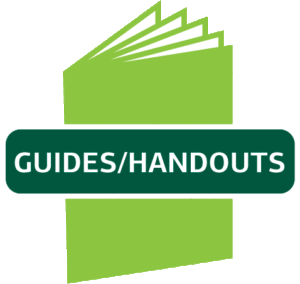
- Visit the SchoolCounselor.com handouts page
- ASCA Presentation handouts for 2018
- ASCA Presentation handouts for 2019
SUBSCRIPTION INFORMATION
SchoolCounselor.com does not knowingly send unsolicited email. This Newsletter is for subscribers only. If you received it and did not subscribe, please let us know using the link on the bottom of this email. We will remove your name immediately.
TO SUBSCRIBE to this newsletter, simply go to the signup page at www.SchoolCounselor.com/newsletter and enter your email address. You will receive an email asking you to confirm your subscription. We will add your email address to the list when you reply to the confirmation email.
TO CHANGE YOUR EMAIL ADDRESS: If your old address will become inactive, PLEASE
UNSUBSCRIBE with your old address and SUBSCRIBE with your new one.
IF ALL ELSE FAILS send a note to news@schoolcounselor.com. Please allow a week or two for changes to take effect.
_____________________________
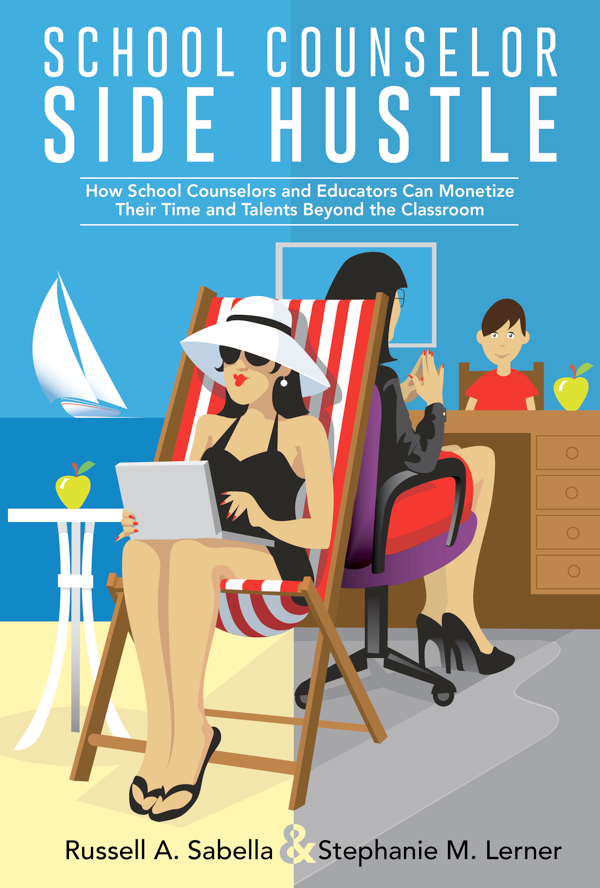
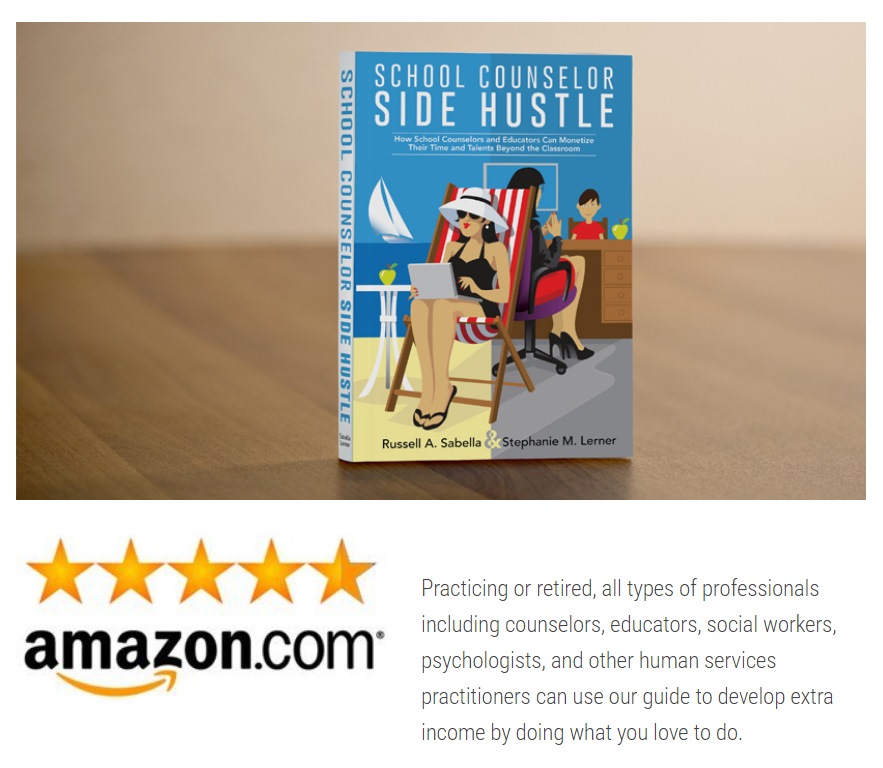
 Dr. Russell A. Sabella is currently a Professor in the Department of Counseling in the College of Education, Florida Gulf Coast University and President of Sabella & Associates.
Dr. Russell A. Sabella is currently a Professor in the Department of Counseling in the College of Education, Florida Gulf Coast University and President of Sabella & Associates.