
Note: This add-in does NOT currently work with Microsoft Outlook for Mac Version 15.24 which does not export to a usable file type.
The Time Elapsed Analysis & Reporting System (T.E.A.R.S.) is a Microsoft Excel add-in that automatically calculates the total amount of time that you have spent in different aspects of your work. After exporting your calendar data from Microsoft Outlook to Excel, this add-in extracts elapsed time, sums up the number of hours in each category, and then produces both a table and a chart. If you ever wondered where your time goes, you will want to use T.E.A.R.S. to learn more.
Advantages of Using T.E.A.R.S.
- For those who use Microsoft Office (Outlook and Excel), you don’t have to learn any other software.
- You can access your Outlook Calendar on your iPad, other tablet, or mobile device using Outlook Web Access (OWA) and keep track of your appointments or tasks in real time. Then, when you get back to your office, you can easily access the updated information to generate your time and task analysis results with your desktop or laptop.
- You can easily compare time/task time data across people in an organization.
Using TASK is pretty simple and includes only three steps:
- Make sure your Microsoft Outlook calendar appointments/tasks are each assigned a category;
- Export your Outlook calendar data to Excel; and
- Click on the TEARS add-in to automatically generate your chart and table.
Download this Step-by-step tutorial to see how it works [TEARS-addin-tutorial] or watch the video:
Technical Requirements:
- Windows: Microsoft Outlook and Excel 2000, XP, 2003, 2007, 2010
- Macintosh: All versions of Microsoft Outlook and Excel except 2008. This add-in does NOT currently work with Microsoft Outlook for Mac Version 15.24 which does not export to a usable file type.
- Make sure to see this handout to learn how to install an Excel addin [PDF]
The download page will take you to three different versions which, at one time or another, have worked across different versions of Microsoft Excel in the last several years. If you are uncertain about how to install an Excel addin, you should watch this video first.
Also from Russ Sabella, Ph.D.
Solution-Focused School Counseling: The Missing Manual
https://schoolcounselor.com/professional-development/themissingmanual/
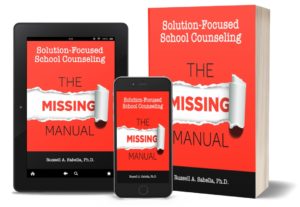
School Counselor Side Hustle
https://schoolcounselor.com/sidehustle/

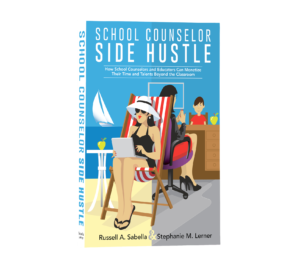
 Dr. Russell A. Sabella is currently a Professor in the Department of Counseling in the College of Education, Florida Gulf Coast University and President of Sabella & Associates.
Dr. Russell A. Sabella is currently a Professor in the Department of Counseling in the College of Education, Florida Gulf Coast University and President of Sabella & Associates.